Live video is booming, and choosing the right tool makes all the difference. In this guide, we’ll review the Top Live Streaming Platforms so you can find the best option for your needs — whether you’re a content creator, gamer, educator, or business professional.
Table of Contents
-
What Makes the Best Live Streaming Software?
-
Comparison Table – Live Streaming Platforms
-
Top 7 Best Live Streaming Platforms (Detailed Review)
-
OneStream Live
-
OBS Studio
-
Restream
-
Riverside.fm
-
Streamlabs
-
StreamYard
-
Dacast
-
-
Final Verdict – Which One Should You Choose?
-
FAQs on Live Streaming Software
What Makes the Top Live Streaming Software?
Before jumping into the top tools, let’s quickly understand what makes a live streaming platform truly stand out:
-
Ease of use: Quick setup, clean UI, and browser-based access.
-
Multi-streaming: Ability to broadcast on multiple platforms simultaneously (YouTube, Facebook, LinkedIn, Twitch, etc.).
-
Branding & customization: Add logos, overlays, banners, and custom layouts.
-
Video quality control: Adjustable bitrate, resolution (1080p, 4K), and frame rate.
-
Monetization tools: Live selling, ads, tips, subscriptions.
-
Recording & storage: Auto-save streams, VOD hosting, and cloud storage.
-
Affordability: Free plans for beginners + affordable paid tiers.
Comparison of the Top Live Streaming Platforms
| Platform | Best For | Key Features | Free Plan | Starting Price |
|---|---|---|---|---|
| OneStream Live | Businesses, Educators | Multistreaming, Live Selling, Event Scheduling | Yes | $15/month |
| OBS Studio | Gamers, Streamers | Plugins, Scene Control, Hotkeys | Yes | Free |
| Restream | Creators, Marketers | Multistream, Proxy, Live Selling | Yes | $16/month |
| Riverside.fm | Podcasters, Businesses | 4K Streaming, AI Tools, Teleprompter | Yes | $19/month |
| Streamlabs | Gamers, Influencers | Monetization, Widgets, Themes | Yes | $19/month |
| StreamYard | Beginners, YouTubers | Easy Setup, Branding, Multistreaming | Yes | $25/month |
| Dacast | Enterprises, Events | Monetization, VOD Hosting, Large Storage | No | $39/month |
Top 7 Best Live Streaming Platforms (Detailed Review)
1. Top Live Streaming Platform for Businesses (OneStream Live)
OneStream Live is a cloud-based live streaming solution designed for professionals who need both ease of use and powerful business features. Unlike technical platforms such as OBS, OneStream allows you to go live directly from your browser, making it ideal for businesses, educators, and digital entrepreneurs.
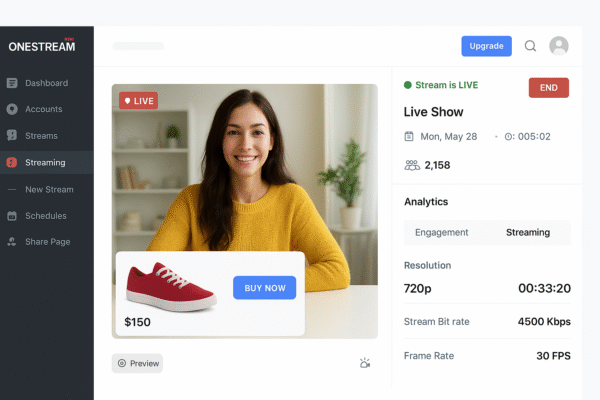
Key Features
-
Simulcast to 20+ Destinations – Stream to YouTube, LinkedIn, Facebook, Twitch, and more simultaneously.
-
Live Selling Support – Showcase products with buy buttons or checkout links directly inside your stream, making it perfect for live commerce.
-
Event Scheduling – Schedule live sessions in advance with calendar integration and audience notifications.
-
Embed Live Player – Place your live video directly on your website or landing page with full branding.
-
Cloud Recording & Storage – Save streams automatically in the cloud with 5GB–50GB of storage depending on the plan.
Pros
✅ Extremely user-friendly and browser-based
✅ Supports branding with overlays, banners, CTAs
✅ Ideal for live e-commerce selling and webinars
✅ Multi-destination streaming included in all plans
Cons
❌ Free plan comes with very limited storage
❌ Not optimized for gaming or heavy scene-switching
❌ Advanced analytics only in higher tiers
Pricing (2025)
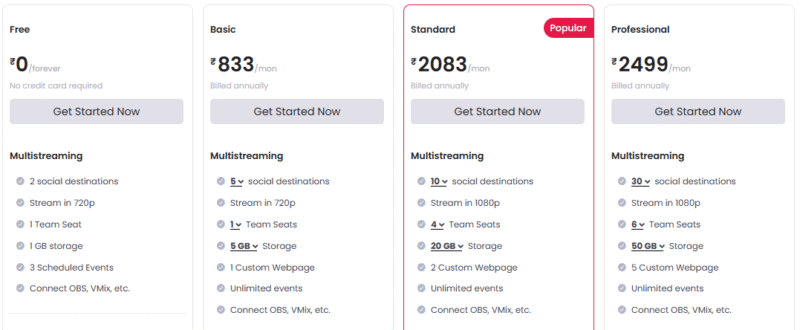
-
Free Plan: Limited features + 5GB storage
-
Standard Plan: $15/month – Branding, overlays, multistreaming
-
Professional Plan: $45/month – More destinations + 50GB storage
-
Enterprise Plan: Custom pricing – For large businesses
Best For
-
Businesses running live product launches or events
-
Educators hosting classes and workshops
-
Event Organizers managing webinars or conferences
Alternatives
-
Restream (similar multistreaming, more marketing-focused)
-
StreamYard (simpler UI for beginners)
2. Top Free Live Streaming Platform (OBS Studio)
OBS Studio is the most powerful free and open-source live streaming software available in 2025. It is highly customizable and is the go-to choice for gamers, advanced streamers, and creators who want maximum control over their streams.
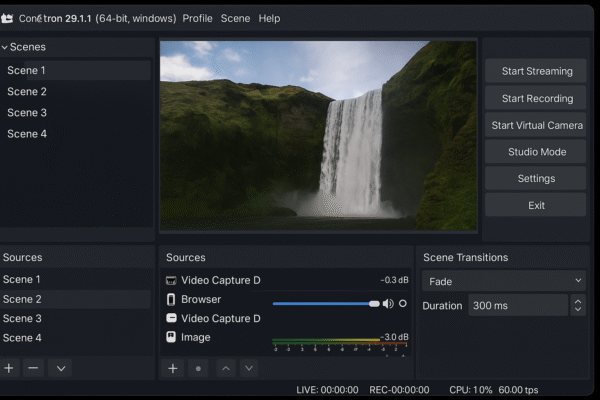
Key Features
-
Scene & Source Management – Create multiple scenes with camera input, screen capture, browser windows, and media files. Switch between them seamlessly during a stream.
-
Custom Hotkeys & Transitions – Assign hotkeys for quick switching and smooth scene transitions.
-
Plugin Ecosystem – Supports a vast library of community-made plugins for alerts, widgets, effects, and integrations.
-
Separate Audio Tracks – Advanced audio controls for microphones, game sound, and music.
-
Cross-Platform – Works on Windows, Mac, and Linux.
Pros
✅ 100% free and open-source with no restrictions
✅ Endless customization with plugins
✅ Professional-level quality and control
✅ Lightweight and efficient on most systems
Cons
❌ Steep learning curve for beginners
❌ No built-in cloud storage or branding overlays
❌ Requires manual setup for multistreaming (via plugins or Restream)
Pricing (2025)

-
Free forever.
Best For
-
Gamers who want professional overlays and scene control
-
Streamers with technical knowledge
-
Creators looking for complete freedom and customization
Alternatives
-
Streamlabs (OBS-based but beginner-friendly with built-in features)
-
XSplit (paid OBS alternative with simpler setup)
3. Best Multistreaming Platform (Restream)
Restream is a multistreaming powerhouse that allows you to broadcast to multiple platforms like YouTube, Twitch, LinkedIn, and Facebook simultaneously. It’s widely used by creators and businesses who want to maximize their reach without managing separate streams.
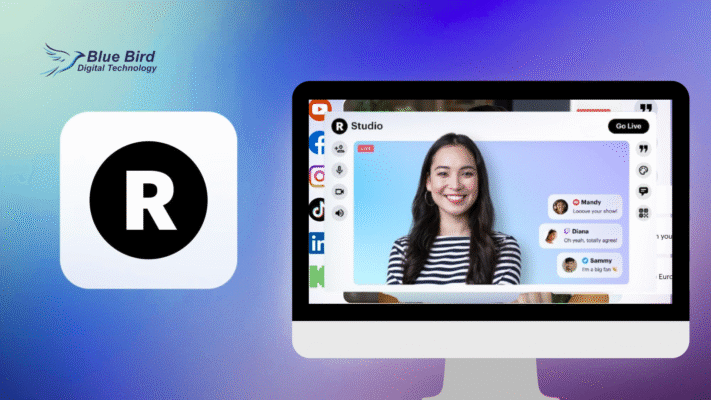
Key Features
-
Multistreaming to Unlimited Platforms – Go live on as many platforms as you want at once.
-
Proxy Streaming – Helps bypass regional restrictions or blocked platforms.
-
Live Selling Tools – Direct integrations with Shopify, Amazon, and WooCommerce for real-time product selling.
-
Analytics Dashboard – Get deep insights on viewership, platform performance, and engagement.
-
Split-Track Recording – Record separate audio/video tracks for editing later.
-
Embedded Player – Stream directly on your own website.
Pros
✅ Massive reach across platforms at once
✅ Great marketing and sales integrations
✅ Professional analytics for businesses
✅ Reliable, stable streaming quality
Cons
❌ Some advanced tools locked in higher tiers
❌ More expensive if you need unlimited destinations
❌ Limited branding compared to StreamYard or OneStream
Pricing (2025)
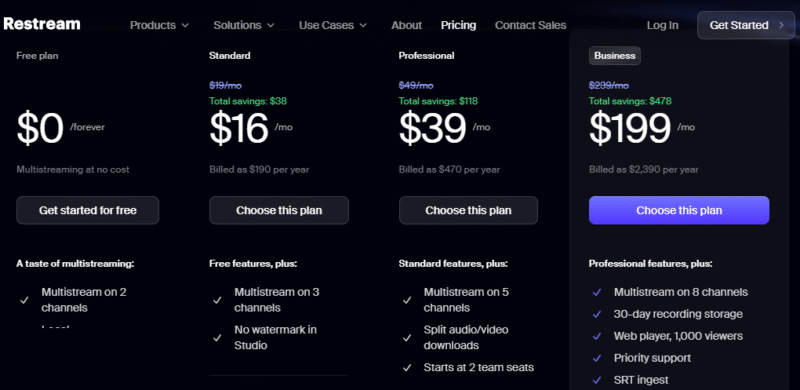
-
Free Plan: Basic multistreaming with Restream branding
-
Standard Plan: $16/month – Multistreaming to more destinations
-
Professional Plan: $41/month – Full analytics + branding options
Best For
-
Content creators who want maximum exposure
-
Businesses promoting products across multiple social channels
-
Marketers managing live campaigns
Alternatives
-
OneStream Live (similar features, stronger focus on e-commerce)
-
StreamYard (simpler beginner-friendly option)
4. Top 4K Live Streaming Platform (Riverside.fm)
Riverside.fm is built for professional podcasters, interviewers, and businesses that need the highest recording and streaming quality. Unlike most tools, Riverside supports 4K streaming and uses local recording to ensure crisp quality even if internet connections fluctuate.
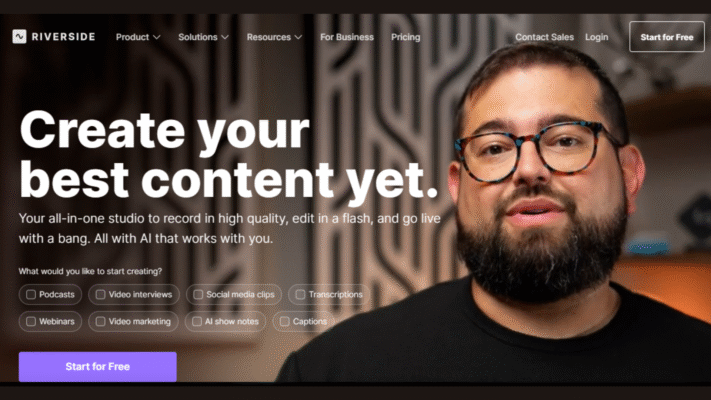
Key Features
-
AI-Powered Magic Audio – Removes background noise and cleans audio automatically.
-
Magic Clips – AI automatically highlights the best moments from your stream for social media.
-
4K Streaming & Recording – Studio-quality output for professional use.
-
Teleprompter – Built-in teleprompter for smooth delivery during streams.
-
Mobile as Webcam – Use your phone as a high-quality camera.
Pros
✅ Industry-leading 4K video quality
✅ Perfect for podcasts, webinars, and interviews
✅ AI tools save post-production time
✅ Local recording ensures lossless quality
Cons
❌ Slightly higher price compared to basic platforms
❌ Not as beginner-friendly as StreamYard
❌ Limited multistreaming compared to Restream
Pricing (2025)
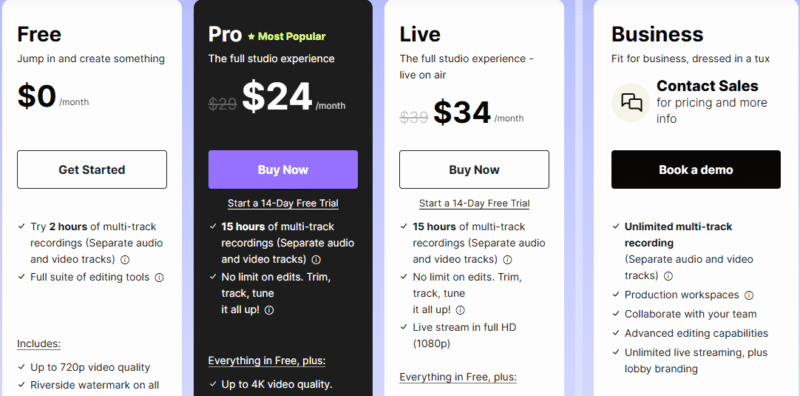
-
Free Plan: Limited recording hours and features
-
Standard Plan: $19/month – 4K streaming, Magic Audio, limited hours
-
Pro Plan: $29/month – More recording hours + advanced tools
Best For
-
Podcasters producing professional interviews
-
Businesses hosting webinars or training sessions
-
Coaches and educators who want polished streams
Alternatives
-
Zoom (for business calls, but lower video quality)
-
StreamYard (simpler setup, lower resolution)
5. Best Streaming Platform for Gamers (Streamlabs)
Streamlabs is a streaming suite built on top of OBS but optimized for gamers and influencers. It adds themes, widgets, and monetization features directly inside the app, making it a one-stop shop for gaming creators.
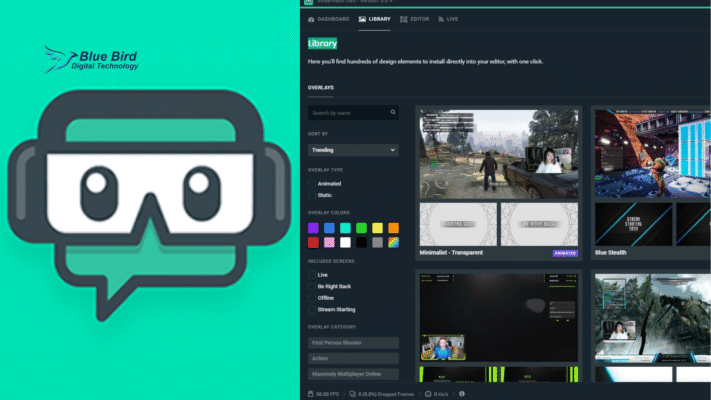
Key Features
-
Theme & Overlay Library – Thousands of ready-made themes and overlays for professional-looking streams.
-
Widgets – Chat boxes, donation alerts, subscriber goals, and more.
-
Built-In Monetization – Accept donations, sell merch, and run charity streams.
-
TalkStudio – Browser-based version for quick setup.
-
Multi-Streaming (Paid Plan) – Stream to multiple platforms simultaneously.
Pros
✅ Ideal for gamers with built-in monetization tools
✅ Easy to use compared to raw OBS
✅ Huge customization with overlays and widgets
✅ Active community and support
Cons
❌ Heavier on system resources than OBS
❌ Some features are behind a paywall
❌ Branding limited on the free version
Pricing (2025)
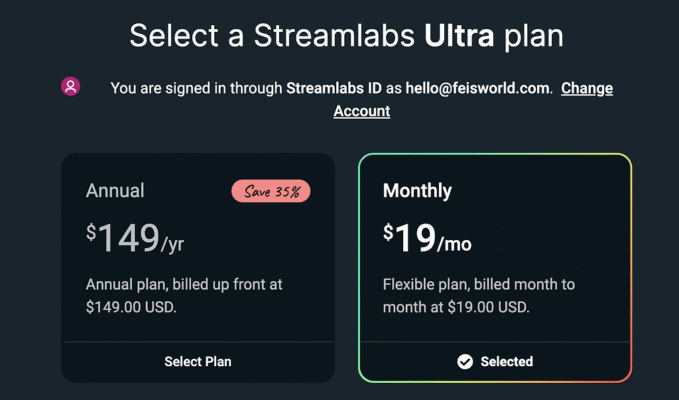
-
Free Plan: Core streaming features with Streamlabs branding
-
Prime Plan: $19/month – Multi-streaming, premium themes, cloud storage
Best For
-
Twitch streamers looking to monetize easily
-
YouTubers building gaming channels
-
Influencers adding engagement widgets to streams
Alternatives
-
OBS Studio (lighter, free, but less built-in support)
-
XSplit (paid alternative for gaming)
6. Beginner-Friendly Live Streaming Tool (StreamYard)
StreamYard is the easiest live streaming software available in 2025. It runs directly in your browser, requires no downloads, and is perfect for beginners, coaches, and YouTubers who just want to “go live” without setup complexity.
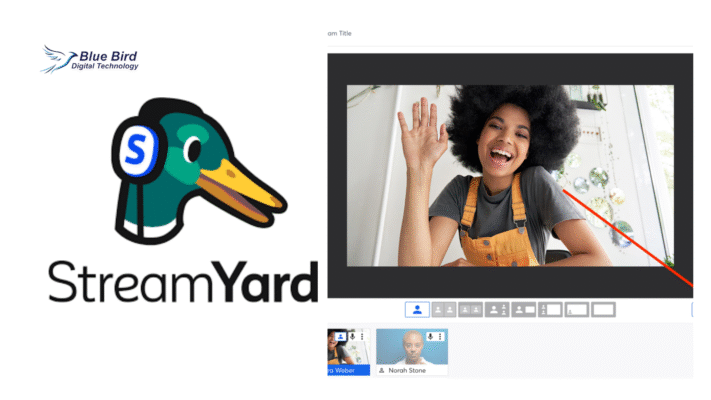
Key Features
-
Browser-Based Streaming – Go live without installing software.
-
Stream to 8 Destinations at Once – Multistreaming made simple.
-
HD Streaming – Up to 1080p quality for professional results.
-
Branding Options – Add logos, banners, overlays, and custom backgrounds.
-
Virtual Backgrounds – Blur or replace your background during streams.
Pros
✅ Extremely beginner-friendly and simple
✅ Browser-based (no installation needed)
✅ Perfect for solo creators and coaches
✅ Reliable streaming quality
Cons
❌ Fewer advanced features for gamers
❌ Branding options are limited in free plan
❌ Multistreaming capped compared to Restream
Pricing (2025)
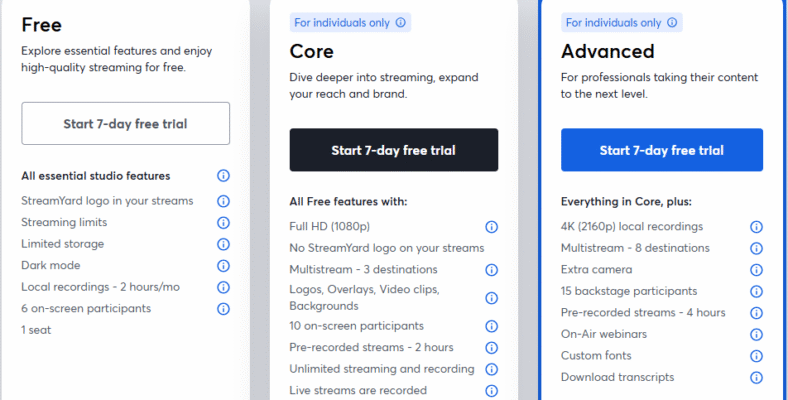
-
Free Plan: Basic features with StreamYard watermark
-
Basic Plan: $25/month – Branding, overlays, 1080p HD
-
Professional Plan: $49/month – More destinations + advanced features
Best For
-
Beginners who want a simple tool
-
Coaches & educators doing live training
-
YouTubers who want quick setup
Alternatives
-
OneStream Live (better for business and selling)
-
Restream (better for marketing and reach)
7. Enterprise-Grade Top Live Streaming Platform (Dacast)
Dacast is a professional-grade live streaming and VOD platform aimed at enterprises, educational institutions, and large-scale events. It offers monetization, white-label branding, and large storage capacity, making it ideal for organizations that need reliability and scale.
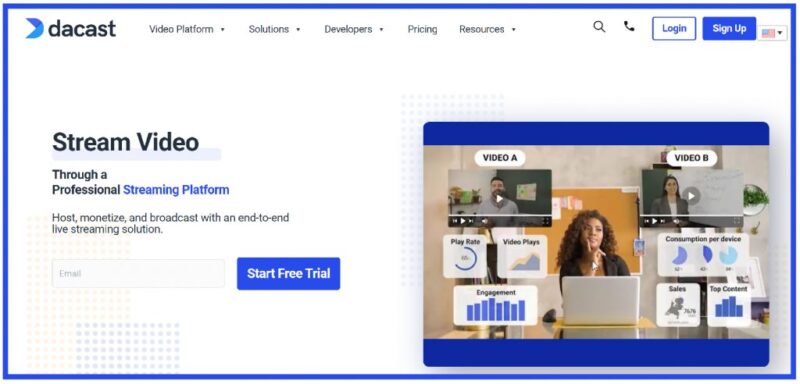
Key Features
-
Monetization Tools – Pay-per-view, subscriptions, or ad-supported streams.
-
Large Cloud Storage – From 500GB to 2.4TB per year depending on plan.
-
Adaptive Bitrate Streaming – Ensures viewers get the best quality based on their internet speed.
-
White-Label Player + API Access – Full customization for enterprises.
-
Unlimited Viewers & Channels – Scale to any audience size.
Pros
✅ Enterprise-grade reliability
✅ Flexible monetization options
✅ Custom branding with white-label player
✅ Advanced analytics and API support
Cons
❌ No free plan
❌ Expensive for individuals or small creators
❌ Requires more technical knowledge to use fully
Pricing (2025)
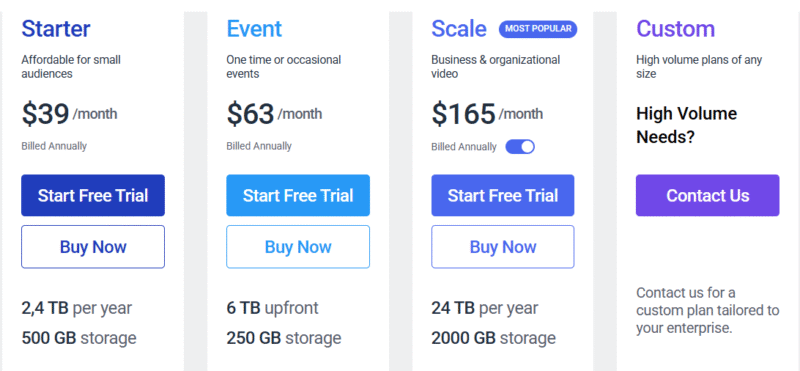
-
Starter Plan: $39/month – Basic streaming + 1.2TB bandwidth per year
-
Event Plan: $63/month – Larger events with higher storage
-
Scale Plan: $188/month – Advanced features, unlimited channels
-
Custom Plans: For large enterprises
Best For
-
Enterprises running global live events
-
Course creators offering paid online classes
-
Organizations needing secure, branded live streaming
Alternatives
-
Wowza (another enterprise-grade solution)
-
Brightcove (premium enterprise video hosting)
Final Verdict – Which Live Streaming Platform Should You Choose?
-
Best for Beginners: StreamYard / OneStream Live
-
Best Free Option: OBS Studio
-
Best for Sales & Marketing: Restream
-
Best for Podcasts & Interviews: Riverside.fm
-
Best for Gamers: Streamlabs
-
Best for Enterprises: Dacast
No one-size-fits-all — choose based on your audience, purpose, and budget.
FAQs on Top Live Streaming Platforms
1. What is the best free live streaming platform?
👉 OBS Studio is the best free option with professional-grade customization.
2. Which platform is best for businesses selling products live?
👉 OneStream Live and Restream (due to live selling features).
3. Can I stream to multiple platforms at once?
👉 Yes. Restream, OneStream Live, and StreamYard all support multistreaming.
4. Which platform supports 4K live streaming?
👉 Riverside.fm supports streaming and recording in 4K.
5. What is the most beginner-friendly live streaming tool?
👉 StreamYard is the simplest for non-technical users.

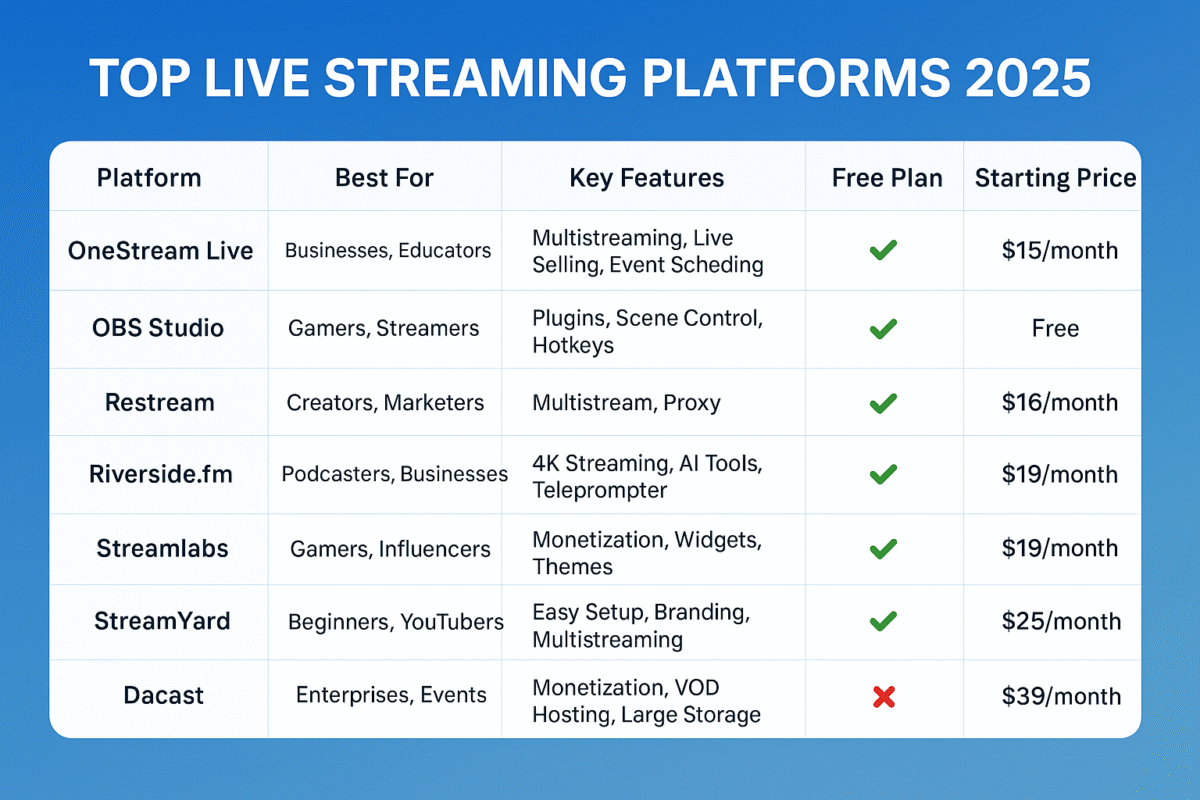
This blog is very informative. I had never seen a blog like this before. It has very in-depth information and the images make things even clearer. This blog may be long but it is very good. You must have worked very hard to write it, which is commendable. All the information has been given in this one blog itself, there is no need to go anywhere else, just read it once and you will understand yourself.
Thanks for your comment Jay, I really appreciate it.
most welcome
very long and intresting, if you are writting your own thought than its great
thank you for reading dear by the way it’s my words.