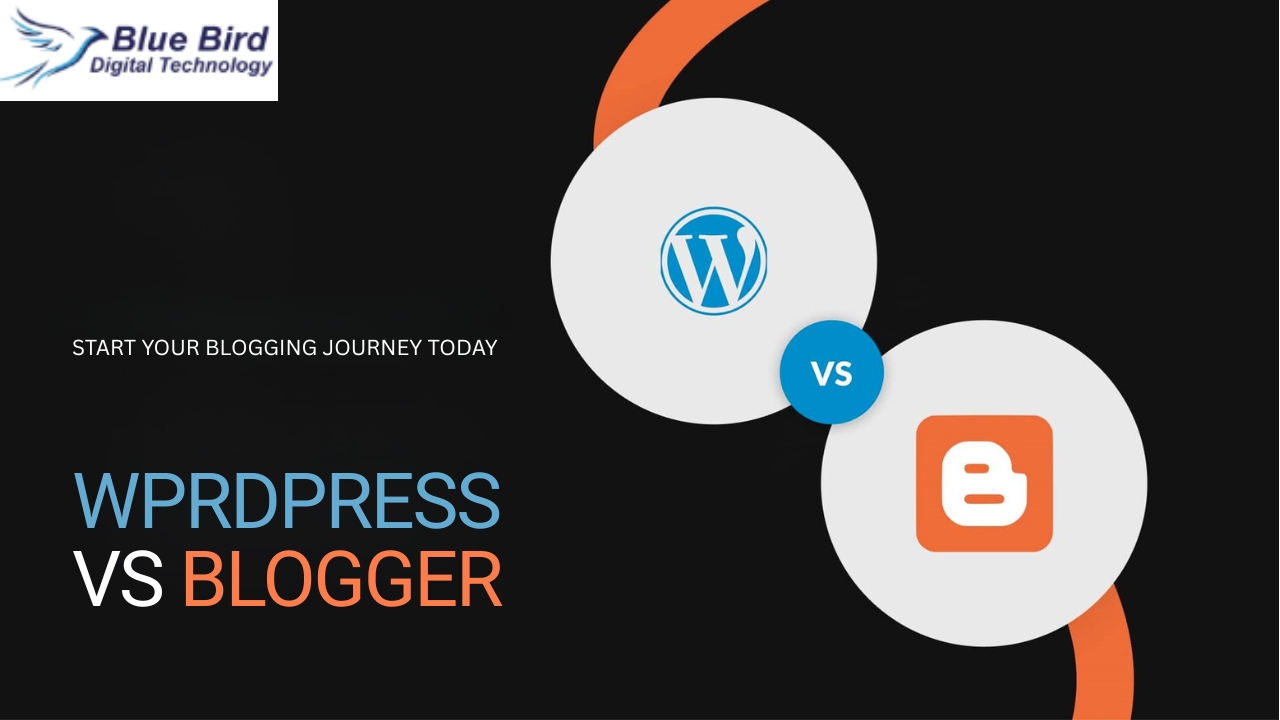Starting a blog can be an exciting journey—whether you’re sharing your passion, building a business, or growing your personal brand. However, one of the biggest decisions you’ll need to make is choosing the right blogging platform. Among the most popular options, WordPress vs Blogger have dominated the scene for years.
WordPress vs Blogger: Which Platform Is Best for blogging?
What Is WordPress?
- WordPress.org (self-hosted): You install it on your own hosting.
- WordPress.com (hosted): A simpler version that requires less setup.
What Is Blogger?
Blogger is a free blogging platform for beginners and experts, owned by Google. It’s a simple tool designed specifically for personal blogging. With Blogger, Google handles hosting and security, making it easy to set up and maintain without technical skills.
While it’s not as flexible as WordPress, it’s a reliable platform for beginners who want to learn blogging quickly and have a simple blogging solution.
1. Ease of Use: WordPress vs Blogger
WordPress: A Slight Learning Curve
WordPress keyfeatures offers an advanced, customizable, user-friendly dashboard, it requires some learning initially. You’ll need to set up hosting, install the platform, and configure your themes and plugins.
However, once you get the hang of it, there are countless customization possibilities.
Blogger: Simple and Beginner-Friendly
Blogger is designed to be as easy as possible. All you need is a Google account, and you can start blogging in minutes. There’s no technical setup required.
If you’re a beginner who wants to publish content without worrying about hosting or plugins, Blogger keyfeatures might be a good starting point.
2. Customization Options
WordPress: Fully Customizable
WordPress gives you complete control over your website’s design. You can:
- Choose from thousands of free and premium themes.
- Install plugins to add features like contact forms, SEO tools, and online stores.
- Edit your site’s code for advanced customization.
Blogger: Limited Customization
Blogger offers limited and basic themes, and you can change colors and layouts, but it lacks the flexibility of WordPress. You can’t easily install third-party plugins or extend features.
3. SEO Capabilities
WordPress: Strong SEO Features
WordPress is known for being SEO-friendly. Plugins like Rank Math or Yoast SEO optimization for:
- Meta titles and descriptions
- XML sitemaps
- Schema markup
- Image alt text and internal linking
It also integrates well with tools like Google Analytics and Google Search Console.
Blogger: Basic SEO Settings
Since Blogger is owned by Google, it has built-in SEO support, but it’s fairly basic. You can:
- Add meta descriptions
- Customize permalinks
- Integrate with Google Analytics
However, you can’t install SEO plugins, so your control is limited.
4. Ownership and Control
WordPress: Full Ownership
With WordPress.org, your website and content are completely yours. You control your hosting, files, and data.
Blogger: Limited Ownership
Blogger 2025 is a platform completely controlled by Google. Your content is yours, but Google can suspend or terminate the service at any time. You are also bound by their terms and policies.
5. Monetization Options
WordPress: Unlimited Opportunities
You can earn money with WordPress 2025 in several ways, including:
- Showing ads using Google AdSense
- Selling digital products or services
- Offering memberships and subscriptions
- Running affiliate marketing programs
You are not restricted by platform policies.
Blogger: Limited Monetization
Blogger offers the option to earn money directly from Google AdSense, which is easy for beginners. However, it doesn’t offer advanced monetization features, such as creating an e-commerce store or memberships.
6. Security and Maintenance
WordPress: Your Responsibility
With WordPress, you’re responsible for your site’s security, backups, and updates. This can be easily managed through plugins like Wordfence Security or through your hosting provider.
Blogger: Managed by Google
Blogger handles hosting and security automatically. You don’t have to worry about updates, backups, or site protection.
This makes it stress-free for non-technical users.
7. Support and Community
WordPress: Massive Community
Because WordPress is so popular, it has:
- Thousands of tutorials and guides online
- Active forums and communities
- Professional developers available for hire
Limited Support in Blogger
Blogger gives you a basic support forum, but it’s nowhere near the size of the WordPress community.
| Feature | WordPress (Self-Hosted) | Blogger (Hosted) |
|---|---|---|
| Platform Cost | Free (but hosting required) | Free |
| Hosting | Paid (varies) | Free |
| Themes & Plugins | Free & Paid | Limited |
| Custom Domain | Paid | Optional |
| Monetization Flexibility | High | Low |
Blogger is good for beginners, but WordPress is more beneficial in the long run.
8. Who Should Use Which Platform?
Choose WordPress If You:
- Want to create a professional blog or website?
- Need full customization and monetization options.
- Plan to grow your brand or business.
- Need full ownership and control.
Choose Blogger If You:
- If you’re a beginner blogger learning blogging.
- Don’t want to deal with hosting or maintenance?
- Just want an easy, free way to share your thoughts?
- Don’t plan to scale or make a lot of money.
9. Final Verdict
Both WordPress and Blogger have their own advantages and disadvantages. Blogger is best for beginners who want a free, easy-to-use platform. However, if you want to expand, customize, and have complete control over your website, WordPress is the best choice.