Why YouTube Tools Matter More Than Ever in 2025
YouTube tools for creators have completely transformed the way content is made, optimized, and shared. From AI-driven video editors to smart SEO analyzers, today’s YouTubers can save time, create professional-quality videos, and grow faster than ever. Whether you’re starting a new channel or scaling an existing one, these powerful tools will help you stay ahead in the competitive world of online video.
If you’re serious about growth, you can’t rely on luck or a viral video anymore — you need the right tools to plan, produce, optimize, and promote your content. From AI-driven title generators to powerful analytics dashboards, these tools can help you boost views, improve engagement, and increase revenue.
In this guide, we’ll break down 45+ essential tools for YouTubers, neatly categorized and updated for 2025 — along with expert insights and tips for using them effectively.
Best YouTube Marketing & SEO Tools

These YouTube tools for creators help your videos get discovered. From keyword research to trend tracking and competitor analysis, these are the backbone of YouTube growth.
1. Spotter Studio
Spotter Studio is an AI-powered creative assistant and YouTube tools for creators that helps YouTubers generate video ideas, catchy titles, and high-performing keywords. It analyzes trends across millions of videos to tell you what works before you hit record.
✅ Best for: AI-driven brainstorming and keyword insights
💡 Pro Tip: Use Spotter’s trend tracker weekly to adjust your upload schedule for maximum reach.
2. TubeBuddy
TubeBuddy is a complete YouTube management suite trusted by millions. It simplifies tasks like tag optimization, A/B testing thumbnails, and tracking keyword rankings.
✅ Best for: Channel management and SEO
💡 Pro Tip: Use TubeBuddy’s “Keyword Explorer” to find less competitive search terms for faster ranking.
3. vidIQ
vidIQ is another industry-standard tool that provides real-time video analytics, tag suggestions, and SEO scoring. It’s excellent for studying competitors and improving your metadata.
✅ Best for: Video optimization & competitor tracking
💡 Pro Tip: Turn on vidIQ’s AI coach to get weekly content recommendations tailored to your niche.
4. Jasper AI
An advanced AI writing assistant that helps YouTubers craft titles, descriptions, and even scripts. Jasper uses GPT-powered models to write in your brand voice.
✅ Best for: Video titles, descriptions, and scripts
💡 Pro Tip: Use Jasper to rewrite old video descriptions for better CTR.
5. KeywordTool.io
A powerful keyword generator that pulls data directly from YouTube’s autocomplete, helping you target what real people are searching for.
✅ Best for: Keyword research
💡 Pro Tip: Filter keywords by country to target region-specific audiences.
6. BuzzSumo
BuzzSumo helps you find trending topics, analyze audience interests, and discover what’s performing best in your niche.
✅ Best for: Trend discovery and content planning
💡 Pro Tip: Use it to find viral angles before your competition does.
YouTube Thumbnail & Design Tools
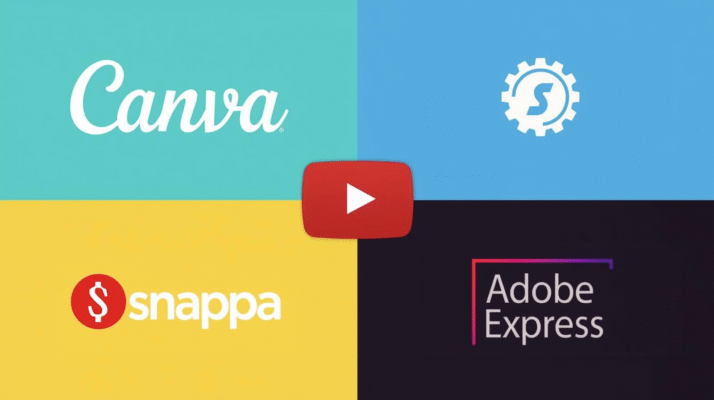
Your thumbnail decides whether people click your video or scroll past it. These YouTube tools for creators make it easy to design eye-catching visuals.
7. Canva
A must-have design tool with hundreds of YouTube thumbnail templates. Even non-designers can create stunning visuals in minutes.
✅ Best for: Custom thumbnails and banners
💡 Pro Tip: Maintain consistent color schemes for brand recognition.
8. Fotor
Fotor offers templates with perfect YouTube dimensions, allowing quick edits and overlays.
✅ Best for: Quick and simple thumbnail creation
💡 Pro Tip: Use the “Background Remover” feature to make your face pop in thumbnails.
9. Snappa
A fast, web-based design tool optimized for social media graphics.
✅ Best for: YouTubers who prefer simplicity
💡 Pro Tip: Use Snappa’s stock photo library to speed up design workflow.
10. Adobe Express
Part of Adobe’s cloud suite, this YouTube tools for creators is ideal for creating professional thumbnails, banners, and channel art.
✅ Best for: Professional-grade designs
💡 Pro Tip: Export in high-resolution for crisp mobile viewing.
Music & Sound Resources
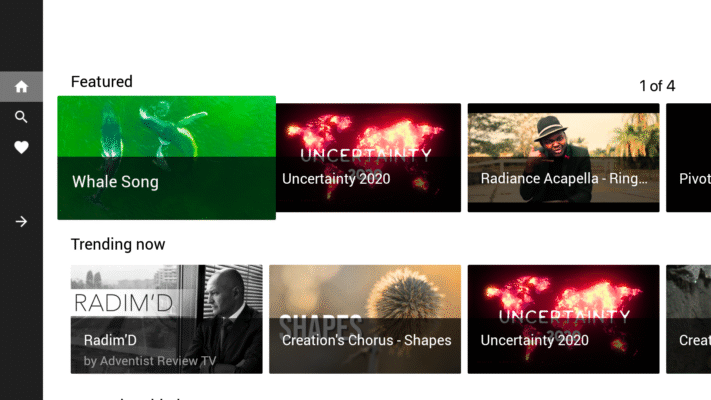
If your video sounds good, it feels good. Viewers may forgive average visuals, but poor audio drives them away instantly. That’s why every successful YouTuber invests time in finding the right music and sound effects. Background tracks set the emotional tone, while crisp sound effects add energy, polish, and storytelling rhythm.
Here are some of the most trusted and creator-friendly music and sound resources that provide royalty-free audio for YouTube videos:
11. YouTube Audio Library
The YouTube Audio Library is a completely free resource built directly into YouTube Studio. It includes hundreds of royalty-free music tracks and sound effects, organized by genre, mood, and duration. You can use them in any of your videos — even for monetized content — without copyright issues.
✅ Best for: Beginners and budget-conscious creators
💡 Pro Tip: Before downloading, always check whether a track has the “Attribution Required” tag. If it does, mention the artist’s name in your video description to stay compliant with YouTube’s policies.
12. Epidemic Sound
Epidemic Sound is one of the most popular premium platforms for royalty-free music. It offers a massive, professionally curated collection of music and sound effects — ideal for vloggers, filmmakers, and lifestyle creators. The subscription includes unlimited use across YouTube, social media, and podcasts, so you’ll never face copyright claims. Epidemic Sound’s “Find Similar” and “Stem” features let you fine-tune a song’s mood or isolate instruments for cleaner edits.
✅ Best for: Vloggers, travel creators, and cinematic storytellers
💡 Pro Tip: Use the “Find Similar” tool to discover new tracks that match the tone of your previous uploads — this creates consistent sound branding for your channel.
13. PremiumBeat
PremiumBeat, a service by Shutterstock, provides film-grade music that fits perfectly into cinematic YouTube productions, short films, and branded content. Each track is handpicked and comes with lifetime licensing, meaning you pay once and use it forever. It also includes seamless loops and short clips, which make transitions and outros easier to produce.
✅ Best for: Professional creators and agencies who want high-end production quality
💡 Pro Tip: Filter tracks by “mood” or “genre” to find music that matches your story arc — whether you’re creating suspense, comedy, or heartfelt moments.
Video Editing Tools

Editing is where your raw footage transforms into engaging, high-quality content. No matter how good your camera or script is, the real storytelling happens in post-production. The right video editing YouTube tools for creators helps you trim unnecessary parts, add transitions, music, effects, captions, and color grading — ultimately giving your video a professional polish.
Here are the most popular and effective video editing tools trusted by creators worldwide:
14. Adobe Premiere Pro
Adobe Premiere Pro remains the gold standard for professional video editing — and it’s used by top YouTubers, filmmakers, and content studios alike. It integrates seamlessly with other Adobe apps like After Effects, Photoshop, and Audition, allowing for an efficient editing workflow. Premiere supports multi-cam editing, color grading, audio mixing, and even AI-assisted tools for auto-reframing vertical or horizontal formats.
✅ Best for: Advanced YouTubers, filmmakers, and editors who need complete control
💡 Pro Tip: Create custom presets for your intros, outros, and color grading styles — this ensures brand consistency and saves time during editing.
15. Final Cut Pro X
Final Cut Pro X is Apple’s professional-grade editing software, known for its speed, smooth timeline, and intuitive magnetic editing. Designed specifically for macOS, it offers advanced features like multicam editing, 360° video support, and HDR color grading. The software is optimized to run efficiently on Mac hardware, making rendering and exporting impressively fast.
✅ Best for: Mac creators who prioritize efficiency and seamless performance
💡 Pro Tip: Use motion templates and compound clips to automate repetitive editing tasks — this will help you maintain a consistent look across your entire channel.
16. Filmora 13
Filmora 13 by Wondershare is one of the most beginner-friendly video editors available. It provides a perfect balance between ease of use and professional results. Filmora includes ready-made templates, drag-and-drop transitions, filters, and AI-powered tools like Smart Cutout, which automatically removes backgrounds without a green screen. Its pricing is affordable, making it a great option for new creators and hobbyists.
✅ Best for: Beginners and YouTubers looking for quick, creative edits
💡 Pro Tip: Use AI Smart Cutout and Auto Beat Sync to edit faster and match visuals perfectly to your background music.
17. DaVinci Resolve
DaVinci Resolve is a powerful free editor that rivals even the most expensive software. It’s best known for its exceptional color grading tools and cinematic finishing capabilities. Resolve combines editing, visual effects, motion graphics, and audio post-production in one platform — making it ideal for creators who want a Hollywood-style finish. The free version already includes most professional features, while the Studio version offers additional AI effects and collaboration tools.
✅ Best for: Color correction, VFX-heavy projects, and cinematic YouTube content
💡 Pro Tip: Save your favorite LUT presets and grading profiles to maintain a consistent color style across all your videos — this builds visual recognition for your brand.
Screen Recording Tools

If you create tutorial videos, educational content, or product demos, screen recording tools are a must-have. They help you capture your screen, webcam, and microphone simultaneously — making it easy to explain complex processes visually. The best tools also come with built-in editing and annotation features that simplify post-production, saving hours of time.
Here are the top screen recording YouTube tools for creators that every YouTuber and educator should consider:
18. Camtasia
Camtasia is an all-in-one solution for screen recording and video editing — trusted by educators, business trainers, and professional YouTubers worldwide. It allows you to record your screen in high resolution while also capturing webcam footage and system audio. Once recorded, you can easily edit your video inside Camtasia with drag-and-drop tools, transitions, effects, and even pre-made templates.
✅ Best for: Course creators, tutorial channels, and business educators
💡 Pro Tip: Use annotations, callouts, and cursor effects to guide your viewers’ attention and improve understanding — especially useful in software tutorials or online courses.
19. Loom
Loom is a lightweight and intuitive screen recorder designed for quick communication. It’s ideal for creators who want to produce simple walkthroughs, tutorial snippets, or behind-the-scenes explanations without heavy editing. You can record your screen, webcam, and microphone at once — and Loom automatically uploads the video to the cloud for instant sharing. It also allows viewers to react or comment, making it great for collaboration.
✅ Best for: Quick tutorials, feedback videos, and remote teams
💡 Pro Tip: Turn on the camera bubble overlay so your viewers can see your facial expressions — it adds a human connection and boosts audience engagement.
20. OBS Studio
OBS Studio (Open Broadcaster Software) is a free and open-source recording and streaming powerhouse. It’s widely used by gamers, live streamers, and professional YouTubers thanks to its flexibility and depth. OBS lets you create multiple scenes, switch between them smoothly, and customize overlays, audio sources, and hotkeys. While it has a steeper learning curve than tools like Loom, its capabilities are unmatched for those who want full control.
✅ Best for: Live streamers, gaming channels, and professional setups
💡 Pro Tip: Create custom scene presets and keyboard shortcuts for smoother transitions — this can save time and make your videos look more polished.
Live Streaming Tools

Live streaming has become one of the most powerful ways for YouTubers to connect with their audiences in real time. Whether you’re hosting interviews, gaming sessions, Q&A livestreams, or product launches, the right streaming tools can make your broadcasts look professional and seamless. These platforms simplify multistreaming, branding, and scheduling — so you can focus on engaging your viewers instead of managing tech hurdles.
21. StreamYard
StreamYard is a browser-based live-streaming studio that lets you go live without installing any software. It’s perfect for hosting interviews, talk shows, or podcasts directly from your browser. You can invite guests with a simple link, add branded overlays, banners, and logos, and stream simultaneously to YouTube, Facebook, LinkedIn, and more. StreamYard also allows recording streams in HD for later uploads or repurposing.
✅ Best for: Interviews, panel discussions, and podcasts
💡 Pro Tip: Customize your live stream with branded overlays and lower-thirds to make your show look professional and consistent with your YouTube branding.
22. Restream
Restream is a multistreaming platform that enables you to broadcast your live sessions to multiple platforms — including YouTube, Twitch, Facebook, LinkedIn, and even Twitter — all at once. It provides real-time analytics, audience chat aggregation, and streaming performance insights. This makes it a powerful tool for creators who want to grow across multiple audiences without extra effort.
✅ Best for: Reaching and analyzing audiences across platforms
💡 Pro Tip: Review Restream’s performance analytics after each broadcast to see which platform drives the most engagement — then double down on your strongest audience.
23. Ecamm Live
Ecamm Live is a professional-grade live-streaming and recording software built exclusively for Mac users. It offers advanced features like multi-camera setups, real-time editing, screen sharing, green-screen effects, and virtual camera support for Zoom or Skype. Its intuitive interface and deep customization options make it a favorite among Apple-based creators, educators, and livestreaming professionals.
✅ Best for: Apple users streaming professionally or teaching online
💡 Pro Tip: Use Ecamm Live’s custom overlays and animated lower-thirds to maintain consistent branding across all your live broadcasts.
24. OneStream Live
OneStream Live allows you to broadcast prerecorded videos as live streams — perfect for creators who want to maintain a consistent streaming schedule without being online 24/7. It supports over 40 social platforms and even lets you schedule your streams days or weeks in advance. You can upload, schedule, and automate entire campaigns while engaging your audience in live chat during playback.
✅ Best for: Consistent live streaming and audience engagement
💡 Pro Tip: Schedule your prerecorded videos during peak viewing hours for different time zones — this helps you reach global audiences even while you’re offline.
Monetization & Affiliate Tools
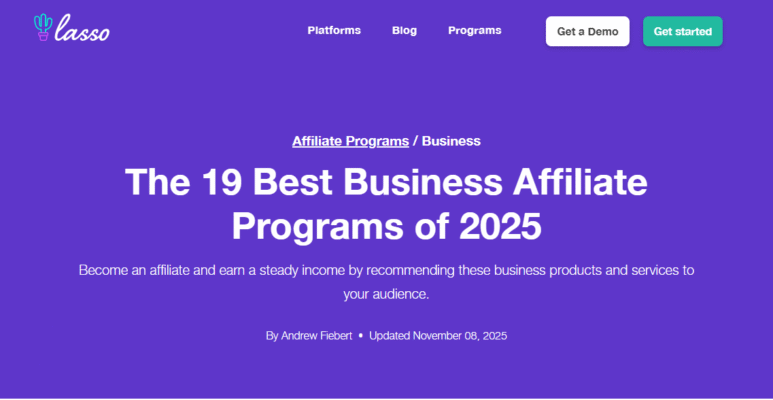
Monetization is a crucial part of every YouTuber’s journey. Beyond AdSense revenue, smart creators diversify their income through affiliate marketing, sponsorships, and brand collaborations. These tools help you manage, track, and optimize your affiliate links — making it easier to earn more from every video you post.
25. Lasso
Lasso is a powerful affiliate marketing management tool designed to help creators organize, track, and optimize all their affiliate links from one dashboard. It automatically detects broken links, updates outdated URLs, and even lets you create beautiful product display boxes that boost click-through rates (CTR). For YouTubers promoting multiple products or services, Lasso simplifies link management and increases affiliate revenue.
✅ Best for: Affiliate YouTubers managing multiple programs
💡 Pro Tip: Embed Lasso’s stylish product boxes in your YouTube video descriptions or blog posts to increase trust and conversions.
26. Geni.us
Geni.us is a smart URL shortener that automatically redirects viewers to the right store or product page based on their country, device, or platform. It’s especially popular among Amazon Associates and global affiliate marketers who want to capture commissions from international traffic. Instead of creating multiple regional links, one Geni.us link works for everyone, ensuring you never miss a sale.
✅ Best for: Global affiliate marketing and Amazon creators
💡 Pro Tip: Use Geni.us links in your video descriptions — it not only keeps URLs clean but also ensures maximum reach across international audiences.
27. Rebrandly
Rebrandly allows you to create short, branded links using your own domain name — perfect for YouTubers who want professional-looking affiliate URLs. Instead of generic shorteners like bit.ly, you can use your own custom domain (e.g., links.yourchannel.com/product), which helps build credibility and brand identity. Rebrandly also tracks clicks, sources, and performance, giving you detailed insights into your audience behavior.
✅ Best for: Branding affiliate links and improving trust
💡 Pro Tip: Always use branded short links in your YouTube descriptions — they look cleaner, improve click rates, and strengthen your brand image.
Analytics, SEM & Rank Tracking
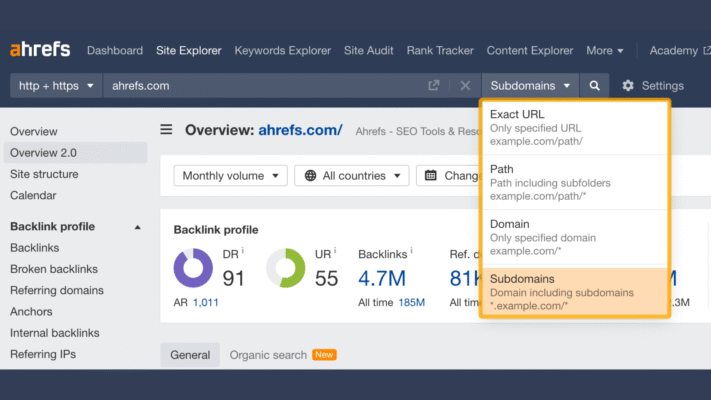
Understanding your channel’s performance is crucial if you want consistent growth. Analytics and SEO tools help you discover what your audience loves, which keywords drive views, and where your videos rank on both YouTube and Google. These tools allow creators to make data-backed decisions that lead to faster, more predictable channel growth.
28. Ahrefs
Ahrefs is one of the most powerful SEO tools available for YouTubers who take keyword strategy seriously. It helps you research search terms, analyze competitors, and track your video rankings across both YouTube and Google. With its advanced “Content Gap” feature, you can identify keywords your competitors rank for — but you don’t. You can also monitor backlinks to your videos or website to boost overall visibility.
✅ Best for: SEO-driven creators
💡 Pro Tip: Use the “Content Gap” tool to uncover untapped video topics — this helps you create high-potential content your competitors have overlooked.
29. AccuRanker
AccuRanker is a dedicated rank tracking tool trusted by digital marketers and YouTube creators alike. It tracks how your videos perform in search results for specific keywords across platforms like YouTube, Google, Bing, and Yandex. With real-time updates and detailed keyword movement charts, it’s ideal for creators focused on SEO performance.
✅ Best for: Tracking keyword positions
💡 Pro Tip: Monitor your keyword rankings weekly to measure the effectiveness of your SEO tweaks — consistent tracking helps you spot trends before competitors do.
30. Google Trends
Google Trends remains one of the simplest yet most effective tools for discovering what’s popular across the web — and yes, it includes YouTube. By switching the filter to “YouTube Search,” you can explore trending topics, seasonal interests, and viewer preferences specific to your niche. It’s an essential tool for planning content that aligns with real-time audience demand.
✅ Best for: Idea generation and trend discovery
💡 Pro Tip: Use Google Trends alongside keyword tools like Ahrefs or TubeBuddy — identify what’s trending first, then target related keywords for maximum visibility.
Miscellaneous Tools
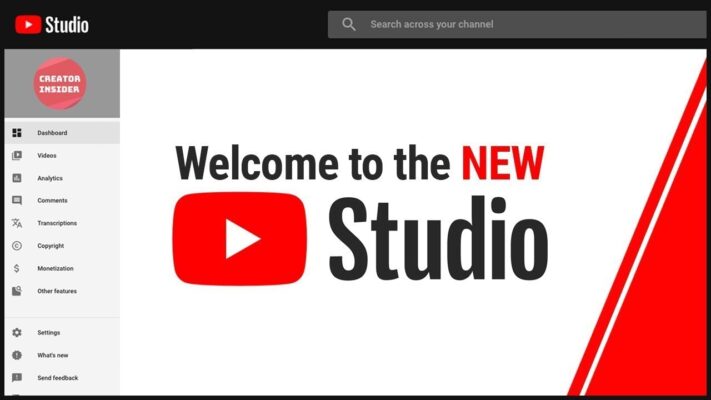
Beyond editing and SEO software, YouTubers often need extra tools to manage analytics, performance, and monetization. These “miscellaneous” tools don’t directly impact your video production — but they’re essential for optimizing your workflow, tracking growth, and unlocking new revenue opportunities.
31. SocialBlade
SocialBlade is one of the most popular analytics platforms for YouTubers. It tracks your channel’s growth, subscriber trends, and estimated earnings in real time. You can also analyze competitors, monitor daily view counts, and see future growth projections. This tool is perfect for benchmarking your progress and identifying what’s working for others in your niche.
✅ Best for: Analytics and benchmarking
💡 Pro Tip: Use SocialBlade to compare your performance with creators in your niche — it’s a great way to find realistic growth targets and content benchmarks.
32. YouTube Creator Studio
YouTube Creator Studio is the official dashboard provided by YouTube for managing everything on your channel. From uploading videos and checking analytics to replying to comments and managing monetization, it’s your all-in-one control panel. The advanced analytics section lets you measure audience retention, watch time, and traffic sources — all critical metrics for growth.
✅ Best for: Channel analytics and management
💡 Pro Tip: Regularly review the “Audience Retention” graph in Creator Studio — it helps identify where viewers drop off so you can improve future videos.
33. Freedom Network (MCN)
The Freedom Network (MCN) is a multi-channel network that helps YouTubers with monetization, sponsorships, and promotional support. It offers creators access to royalty-free music, brand deals, and content optimization tools. While MCNs can be beneficial for some, it’s important to carefully review the partnership terms to ensure fair revenue sharing and transparency.
✅ Best for: Partnered creators seeking sponsorship and growth assistance
💡 Pro Tip: Only join an MCN like Freedom if they provide clear, transparent contract terms — avoid networks that take a large percentage of your earnings without measurable benefits.
Gadgets for YouTubers (2025 Edition)

Whether you’re a beginner creator or a seasoned YouTuber, having the right gear can make a massive difference in your production quality. These gadgets are designed to help you shoot sharper videos, capture cleaner audio, and present your content professionally — even if you’re working solo.
34. Sony ZV-E1
The Sony ZV-E1 is one of the most advanced hybrid cameras built specifically for vloggers and YouTubers. Featuring a full-frame sensor, incredible low-light performance, and real-time subject tracking, it delivers cinematic visuals straight out of the camera. The built-in stabilization ensures smooth handheld shots, while the intuitive interface makes it perfect for both beginners and pros.
💡 Expert Tip: Pair it with a wide-aperture lens (like the 20mm f/1.8) to achieve that perfect blurred background “YouTube look.”
35. DJI Osmo Pocket 3
The DJI Osmo Pocket 3 is a compact, handheld 4K camera with a built-in 3-axis gimbal. Despite its small size, it delivers incredibly stable footage — ideal for travel vloggers and creators on the move. With ActiveTrack and face detection, it keeps you perfectly centered while recording, even if you’re walking or vlogging solo.
💡 Expert Tip: Use the built-in wireless mic for outdoor shooting to maintain crisp audio without bulky setups.
36. Rode NT-USB+
The Rode NT-USB+ is a studio-quality USB microphone perfect for YouTubers, podcasters, and streamers. It offers rich, professional sound with minimal setup — just plug and play. The internal DSP ensures your voice sounds clean and consistent without external audio gear. Whether you record tutorials, music, or voiceovers, this mic delivers crystal clarity.
💡 Expert Tip: Record in a quiet room and use a pop filter to eliminate harsh “p” and “s” sounds.
37. Joby Gorillapod
The Joby Gorillapod is one of the most versatile tripods ever made for creators. Its flexible legs can wrap around poles, branches, or uneven surfaces, making it a perfect choice for outdoor or travel vlogging. Lightweight yet sturdy, it’s compatible with everything from smartphones to DSLRs.
💡 Expert Tip: Keep one Gorillapod dedicated to your main camera and another smaller version for your phone or secondary angles.
38. Elgato Key Light Air
The Elgato Key Light Air brings studio-grade lighting to your home setup. With adjustable brightness and color temperature, it ensures your videos look professional in any environment. You can control it wirelessly via an app, making it easy to tweak your lighting mid-shoot. It’s ideal for livestreams, talking-head videos, or product reviews.
💡 Expert Tip: Position your light at a 45° angle from your face to achieve flattering shadows and avoid harsh glare.
💡 Pro Tip: When upgrading your setup, always prioritize audio over visuals — a great microphone will do more for viewer retention than a new camera ever could.
AI Tools for YouTube (2025 Update)

AI has completely revolutionized how YouTubers create, edit, and distribute content. From automatic video repurposing to intelligent voiceovers and scene detection, these AI tools help you save hours of manual work while improving creativity and consistency. Whether you’re a solo creator or running a full production team, integrating AI into your workflow can take your channel to the next level.
39. OpusClip
OpusClip is an AI-powered video repurposing tool that automatically transforms long videos into short, engaging clips. It analyzes your video to find the most attention-grabbing moments, then generates vertical-format videos ready for YouTube Shorts, Instagram Reels, or TikTok. It even adds captions, jump cuts, and viral-style framing for you — all within minutes.
💡 Expert Tip: Upload your best-performing videos to OpusClip regularly — it can uncover hidden “viral moments” you might have missed and help you grow across multiple platforms.
40. Descript
Descript changes the way you edit videos by letting you do it like a text document. It automatically transcribes your audio and video, so you can delete or rearrange parts of your footage simply by editing text. Its “Overdub” feature allows you to fix mistakes using a realistic AI-generated version of your own voice. The software also includes screen recording, audio cleanup, and collaboration features — making it a one-stop shop for modern creators.
💡 Expert Tip: Use Descript’s “Studio Sound” filter to clean up background noise instantly and make your voice sound podcast-level professional.
41. Pika Labs
Pika Labs is an advanced AI video generation platform that lets you create animations and visual effects from text prompts. It’s ideal for YouTubers who want eye-catching intros, transitions, or B-rolls without expensive software or long rendering times. Whether you want an animated intro, cinematic background, or unique visual cutaway, Pika Labs helps bring imagination to life through generative AI.
💡 Expert Tip: Maintain a consistent style in all your Pika Labs visuals — using the same color palette and animation tone helps strengthen your channel branding.
42. ElevenLabs
ElevenLabs is the industry leader in realistic AI voice generation. It allows you to create natural-sounding narrations in multiple languages and even clone your own voice for consistency across videos. For faceless channels or YouTubers producing multilingual content, ElevenLabs saves time while keeping your tone authentic. The platform supports emotional delivery, accents, and detailed vocal control.
💡 Expert Tip: Use ElevenLabs to generate multilingual versions of your scripts — this helps you reach a global audience without re-recording everything manually.
43. Munch AI
Munch AI helps you maximize your content reach by automatically extracting the most engaging moments from long-form videos. It identifies highlight segments, adds dynamic captions, and optimizes clips for different platforms like YouTube Shorts, TikTok, and Instagram Reels. It’s an excellent tool for podcasters and streamers who want to stay consistent across platforms without extra editing work.
💡 Expert Tip: Pair Munch AI with Descript — edit your long-form video in Descript first, then feed it into Munch AI for seamless highlight creation and cross-platform posting.
💡 Expert Tip (Overall): Combine these AI tools strategically — use Descript for editing, OpusClip or Munch AI for repurposing, ElevenLabs for voiceovers, and Pika Labs for visuals. This combo can automate up to 70% of your YouTube workflow, letting you focus on creativity and storytelling.
Conclusion: Mastering YouTube Growth in 2025
In 2025, the secret to YouTube success isn’t just creativity — it’s smart workflow.
When you pair your creativity with the right tools — for editing, optimization, analytics, and automation — you create a powerful system that consistently grows your channel.
Don’t try to use every tool at once. Start with a few essentials — like TubeBuddy, Spotter Studio, and Canva — then expand as your channel grows.
Now it’s your turn:
Which of these tools have you tried, and which one will you test next?
Share your favorites in the comments below — and don’t forget to share this guide with fellow creators! 🚀
Related Blog: Top 8 Best SEO Tools to Boost Your Google Rankings

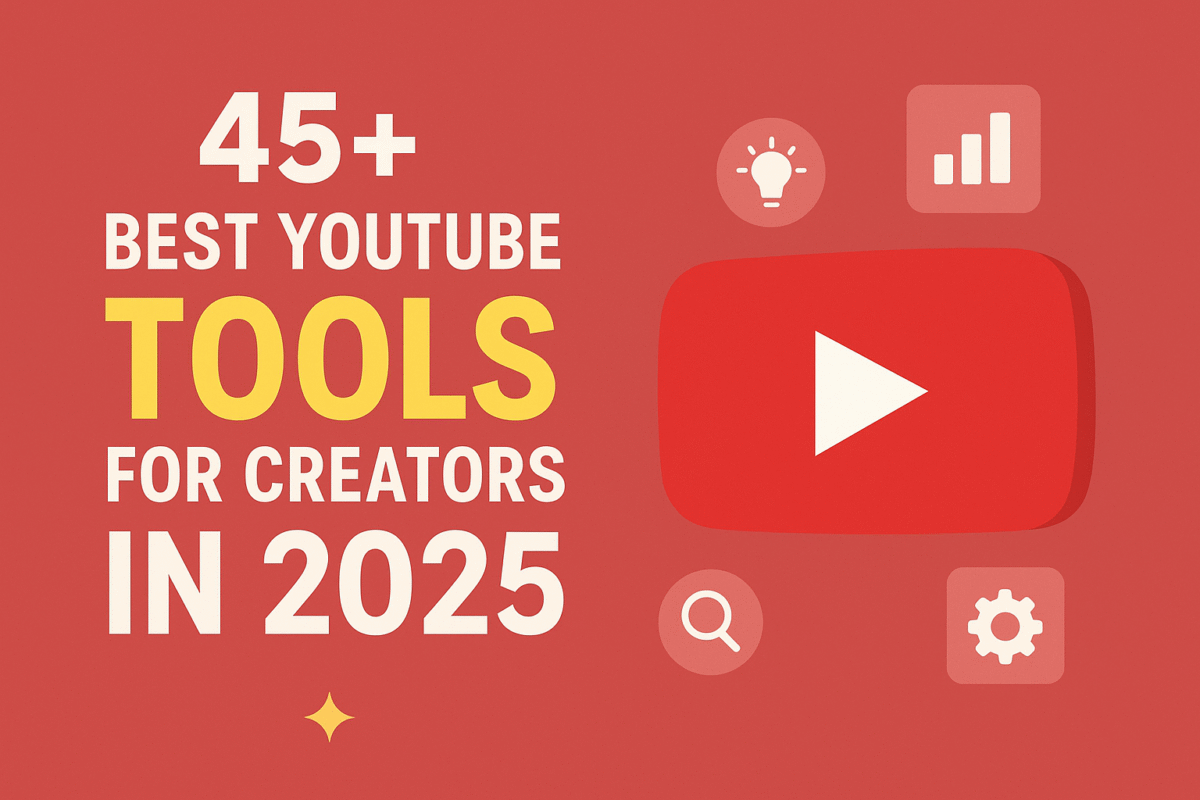
o my god what a big blog, dude its very very long and intresting blog brother
Can you be more specific about the content of your article? After reading it, I still have some doubts. Hope you can help me.
yes, you can visit my blog page.