Snapchat Home Safe Notifications
Friends and relatives frequently say, “Text me when you get home.” However, it is simple to forget as soon as we enter the room in the rush of daily life. Now available Snapchat Introduces “Home Safe” Notifications for Snapchat users.You can communicate AI support with your loved ones that. You have returned safely going forward without having to do any typing.
The well-known photo-sharing app Snapchat intoduce a new feature “Home Safe,” which is a tool integrate into Snap Map that lets you automatically notify a close friend or relative once you get home safely.
The alert is sent automatically, saving you the trouble of sending a “I’m home” message after a long day out, a late-night party, or a first date.
How does work Snapchat Home Safe Notifications
You must first set your home location on Snap Map using your Bitmoji before selecting “My Home” in order to utilize the feature. The feature adds an extra degree of privacy by only working with friends who already have access to your real-time location. Unless you enable it, Snap Map location sharing is disable by default.
You can tap the “Home Safe” button after tapping on the Map and opening a chat with a friend you desire to notify before leaving. And that’s it—Snapchat will notify that friend in the chat once it recognizes that you’ve returned home. You must then manually turn the alert on each time you wish to use it after it has automatically turned off.
Once Time Alert
Snapchat has added a new feature called Home Safe to Snapchat, allowing users to automatically notify a close friend or family member when they return home. This feature is designs to give users peace of mind without the need for manual messages.
Whether you’re returning from a date, a concert, or a weekend trip, Snapchat Home Safe automatically notifies your trusted contact that you’ve arrived home safely. Home Safe alerts can only be sent to friends with whom you already share a location, and each alert can only be sent once and automatically closes after sending.
Privacy-Respecting Safety
The concept is straightforward but effective. It lessens anxiety for those who are waiting to hear from the person who is out. Snap claims that in designing Home Safe. Privacy and security gives top priority, giving users complete control over who receives updates and when.
Additionally, alert is not broadcast to all of your contacts. Only those you can shared your location with receive notifications. It is a discrete and considerate feature for situations. Where security and comfort are most important. Such as arriving home late, traveling alone, or strolling through a new neighborhood.
More than 400 million people use Snap Map each month to connect with friends. And family and find nearby places to visit. So it only makes sense to add safety-focused features like this. The business expands on Snap’s current features, such as Family Center, which lets parents monitor their teenagers’ app activity.
Comparison with other social media platforms
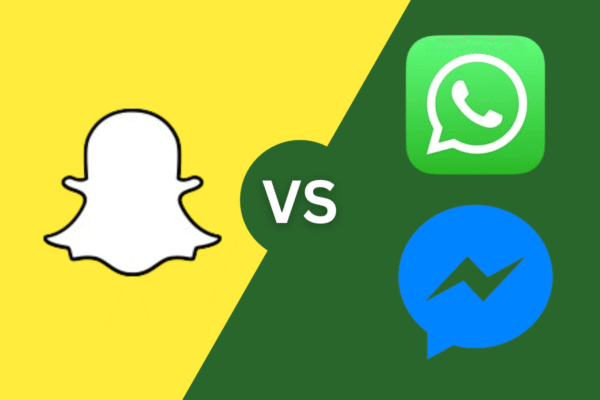
While many platforms other than Snapchat, such as WhatsApp and Facebook Messenger, allow users to share their live location with friends, which can be tracks by people on your friend list, the Home Safe Alert feature means your friends don’t need to monitor your activities. Snap says the notification is send only once and then automatically shuts off. These alerts can only be sent to friends with whom Snapchat users are already sharing their location, allowing users to pre-select who they want to send Home Safe Alerts to.
How to Use

To use the Home Safe feature, Snapchat users must set their home location on the Snap Map by tapping their Bitmoji and selecting “My Home.” Once the location is set, users can tap the map icon in their conversation and select the “Home Safe” button when returning home. Once the app verifies that you have reached your outdoor working location, Snapchat will send a Home Safe alert.
Tips for Parents
-
Ask your teen how they use the Snapchat Home Safe feature. Home Safe can be a great way to discuss privacy, boundaries, and digital safety.
-
Let them know that Home Safe isn’t just for monitoring, but also for staying connected and responsible.
-
Tell your teen to only share their location with Snapchat users they trust. And to check their location sharing settings regularly.
-
While the Home Safe feature is helpful, it’s not for open communication. Make sure your teen knows they can contact you for help if they notice something is wrong.
Snapchat’s Home Safe feature isn’t a solution to every safety concern, but it’s a positive step in the right direction. It’s a systematic option for teens to learn to be responsible. And it gives parents some relief from the constant check-ins or the need for location-tracking apps.

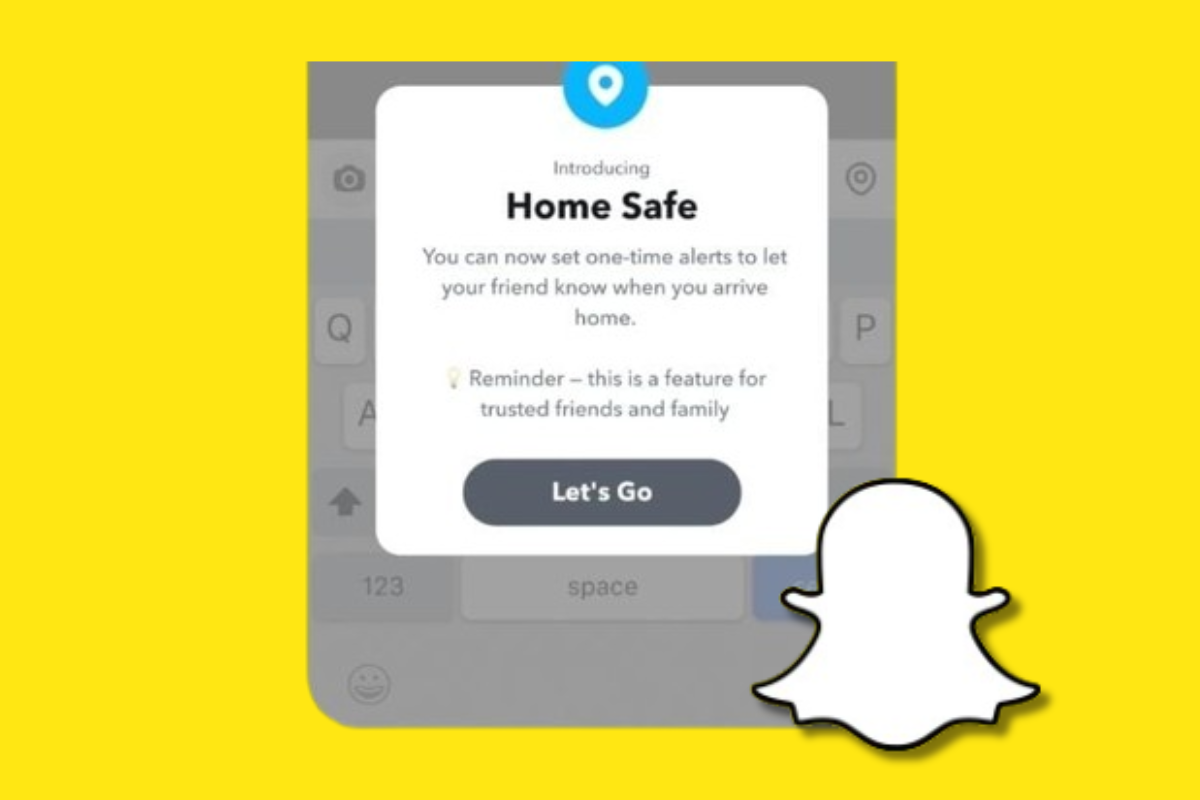
I don’t think the title of your article matches the content lol. Just kidding, mainly because I had some doubts after reading the article.