In the fast-changing digital world of 2025, running a WordPress website is more than just writing blogs and posting content. If you want your site to grow, you need to know exactly what’s happening behind the scenes — who your visitors are, what pages they love, how long they stay, and what makes them leave. This is where WordPress Google Analytics Plugins come in handy, allowing you to track visitor behavior, monitor engagement, and make data-driven decisions to boost your website’s performance.
That’s where Google Analytics steps in. It’s like the nervous system of your website — feeding you insights about audience behavior, user engagement, and performance trends. But as simple as it sounds, Google Analytics setup and usage can often become a nightmare for beginners.
Integrating GA4 manually with WordPress means you have to mess with codes, tracking tags, events, and scripts. One small error can break your tracking or even slow down your website. Not everyone wants to dive into JavaScript or the Google Tag Manager jungle.
That’s exactly why WordPress Google Analytics plugins exist.
These plugins make it ridiculously easy to connect your site with Google Analytics — no coding required, no headaches. They also bring your analytics reports directly inside your WordPress dashboard, allowing you to make decisions without switching tabs.
But with over 60,000 plugins available on WordPress.org, the big question is —
Which Google Analytics plugin is best for your site in 2025?
Let’s dive into an in-depth, no-fluff breakdown of the top 5 best WordPress Google Analytics plugins for 2025 — along with setup tutorials, real-world benefits, SEO tips, and AdSense optimization strategies.
Why You Need a WordPress Google Analytics Plugin in 2025
If you’ve been running a WordPress website for even a few months, you’ve probably realized that publishing great content alone doesn’t guarantee success. You can write the most informative articles, craft eye-catching graphics, and even promote your posts on social media — but unless you understand your audience behavior, you’re essentially flying blind.
That’s exactly where Google Analytics comes in.
And even more importantly, that’s why WordPress Google Analytics plugins have become absolutely essential in 2025.
Let’s explore in depth why these plugins matter, what problems they solve, and how they empower you to make smarter, data-driven decisions that directly impact traffic, revenue, and user experience.
1. GA4 Complexity — Simplifying the Most Powerful Analytics System Ever Built
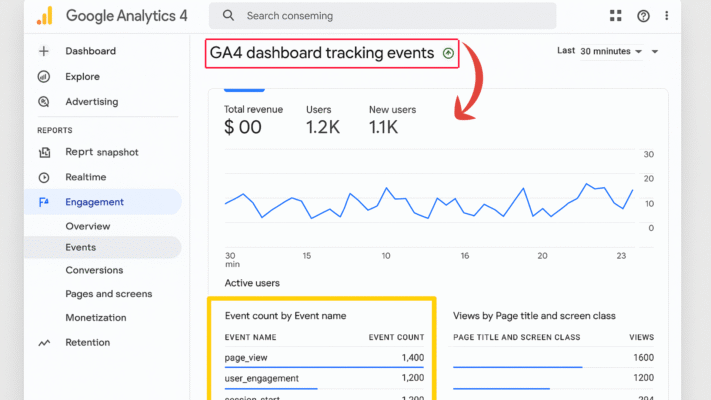
Google officially retired Universal Analytics (UA) in July 2023 and fully transitioned everyone to Google Analytics 4 (GA4). On paper, GA4 is revolutionary — it’s event-based, privacy-friendly, and designed for cross-platform tracking (web + app). But here’s the problem: it’s also incredibly technical. That’s why many website owners rely on WordPress Google Analytics Plugins to simplify GA4 setup, track events, and get actionable insights without needing a developer.
Unlike the old UA, GA4 doesn’t automatically show basic metrics like “pageviews” or “bounce rate” in the same way. It focuses on events, data streams, and engagement metrics. For a developer, that’s exciting. For a regular website owner, it’s confusing.
You’d need to:
-
Manually add tracking codes into your theme or header.
-
Configure custom events (like scrolls, downloads, or button clicks).
-
Connect your eCommerce platform separately.
-
Debug errors using Google Tag Assistant or GTM.
That’s hours of technical work — just to see your visitor count!
A WordPress Google Analytics plugin removes all that pain.
It acts as a bridge between GA4 and your site — handling code insertion, automatic event setup, and data visualization.
For example:
-
Plugins like MonsterInsights or ExactMetrics automatically track scroll depth, outbound clicks, file downloads, and affiliate link performance.
-
They pre-configure GA4 tags, so you never have to open Google Tag Manager or touch a single line of code.
-
They display the most important metrics (visitors, sessions, traffic sources) right inside your WordPress dashboard.
In short: Plugins simplify the complexity of GA4 into a clean, one-click setup process — saving you time, stress, and potential tracking errors.
2. Dashboard Integration — All Your Analytics in One Place
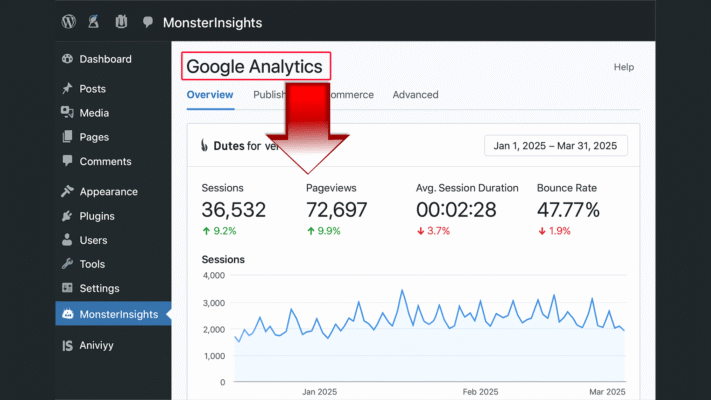
One of the biggest frustrations for website owners is constantly switching between different tools and tabs: WordPress → Google Analytics → Search Console → AdSense → back to WordPress. Thankfully, WordPress Google Analytics Plugins can streamline this process by integrating key analytics data directly into your WordPress dashboard, so you can monitor traffic, engagement, and revenue without the constant tab-hopping.
That context switching kills focus.
With the right Analytics plugin, you bring all those data points inside your WordPress dashboard.
Imagine logging into WordPress and instantly seeing:
-
How many people visited your site today
-
Which posts or pages performed best
-
Where your visitors came from (search, social, or referrals)
-
How long they stayed and what they did
All of this appears directly in your WordPress admin under a clean “Reports” section. You don’t need to learn the complicated GA4 interface or navigate through endless menus.
This kind of in-dashboard analytics helps you:
-
Quickly analyze what’s working without leaving your workflow
-
Make content decisions based on real data
-
Track growth without logging into Google Analytics every day
For instance, if you notice one article consistently attracting organic traffic, you can optimize it further, add internal links, or strategically place AdSense ads where engagement is highest.
That’s data-driven optimization at your fingertips.
3. Enhanced eCommerce Tracking — Turning Data into Profit
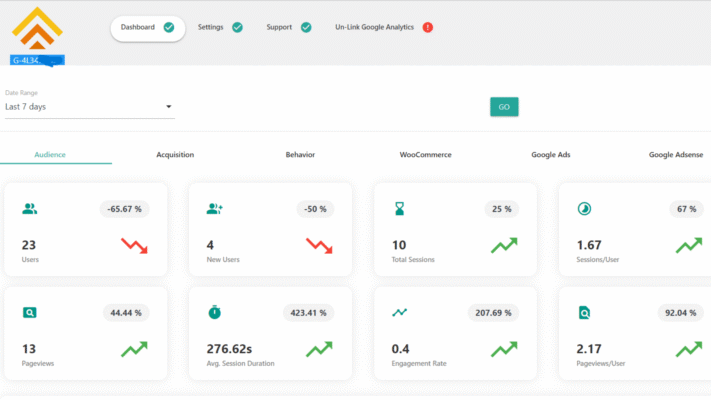
If you run a WooCommerce, Easy Digital Downloads, or Shopify (via WP integration) store, analytics isn’t just a nice-to-have — it’s your lifeline.
You need to know:
-
Which products are most viewed
-
Which ones get added to cart but not purchased
-
How long the checkout process takes
-
Which channels bring paying customers
GA4 supports these insights, but setting up eCommerce tracking manually involves configuring events like:
-
view_item_list -
add_to_cart -
begin_checkout -
purchase
Each of those requires JavaScript event configuration or a Google Tag Manager setup — not something most store owners are comfortable doing.
Plugins like MonsterInsights, Analytify, and Conversios automate everything:
-
One-click WooCommerce integration
-
Automatic product impression and conversion tracking
-
Sales performance reports right inside WordPress
So instead of spending days configuring data layers, you simply open your dashboard and see:
“Your most sold product this week was ‘Fitness Yoga Mat’. Average conversion rate: 3.5%. Traffic source: Instagram Ads.”
That’s powerful, actionable information.
It tells you which campaigns are paying off, which products need pricing tweaks, and where your checkout funnel might be leaking customers.
In short — analytics plugins turn complex eCommerce data into visual insights that help you sell more.
4. Better Data Privacy & Legal Compliance (GDPR, CCPA, and Beyond)
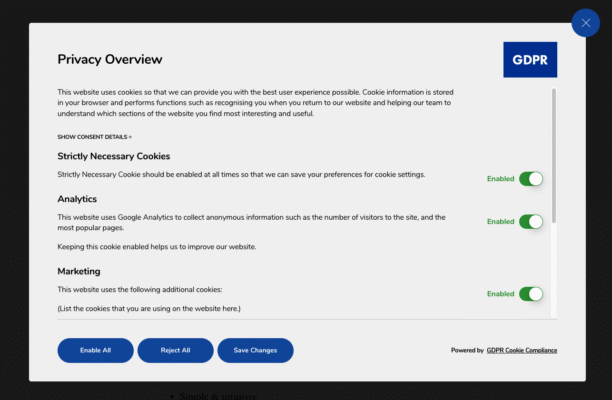
The digital landscape in 2025 is more privacy-conscious than ever before.
Governments worldwide — especially in the EU, UK, and California — have introduced strict data protection laws like:
-
GDPR (General Data Protection Regulation)
-
CCPA (California Consumer Privacy Act)
-
ePrivacy Directive
Violating these can result in hefty fines and even loss of AdSense eligibility.
When you manually install GA4, you might accidentally collect personally identifiable data (like IP addresses) without anonymization or user consent — which violates these laws.
Analytics plugins solve that automatically:
-
They anonymize IP addresses before sending data to Google.
-
They integrate with cookie consent banners to ensure data tracking starts only after user permission.
-
Some even pause analytics tracking until a visitor accepts your cookie policy.
In other words, a good plugin ensures that your website remains both data-smart and legally compliant.
Tip: If you monetize through AdSense or run email marketing, GDPR compliance isn’t optional — it’s essential. Using an analytics plugin with built-in privacy settings keeps your revenue safe and your users’ trust intact.
5. Marketing Insights & AdSense Optimization — Data That Pays You Back
At the end of the day, analytics isn’t about vanity metrics — it’s about growth and income.
A WordPress Google Analytics plugin gives you the kind of marketing intelligence that directly boosts your AdSense performance and SEO results.
Let’s break it down.
a) Find Your Money-Making Content
Plugins show you which posts get the highest traffic and engagement. These are your gold mines.
You can:
-
Add more relevant AdSense ad units there
-
Insert affiliate links naturally
-
Repurpose that content for YouTube, newsletters, or social media
b) Discover Your Top Traffic Sources
See whether your audience comes from Google Search, Pinterest, YouTube, or Facebook.
Once you know which channels perform best, you can double down on them — either by running targeted ads or publishing more content tailored to that audience.
c) Optimize Ad Placement for Higher CTR
Analytics plugins help track scroll depth and user engagement. If users drop off after 50% scroll, that’s exactly where you should place your next in-content ad block.
This method alone can raise CTR by 20–40% while keeping your layout compliant.
d) Understand Audience Behavior
You’ll know:
-
How long visitors stay on each page
-
What pages they visit next
-
Which pages make them leave your site
By studying this pattern, you can improve navigation, reduce bounce rate, and create a smoother reading experience — all of which indirectly raise your AdSense earnings.
e) Track Campaigns and Conversions
Whether you’re running a newsletter signup, product sale, or ad campaign, plugins automatically track conversions using UTM parameters and event tracking.
You’ll finally know whether your marketing actually brings ROI.
In Short: Google Analytics Plugins = Clarity, Control & Confidence
Let’s summarize the big picture.
| Without a Plugin | With a Plugin |
|---|---|
| Manual code editing required | One-click connection to GA4 |
| Complicated GA4 event setup | Automatic event tracking |
| Limited visibility (GA dashboard only) | Analytics inside WordPress |
| No built-in GDPR support | Consent & anonymization options |
| Guesswork for ad placement | Data-backed AdSense optimization |
| Risk of misconfiguration | Safe, accurate tracking |
In 2025, having a WordPress Google Analytics plugin isn’t optional — it’s the foundation of a modern website strategy.
It’s what transforms your blog from a guessing game into a precision engine.
It helps you understand your readers, track conversions, refine your marketing, and maximize your earnings — without needing to touch a single line of code.
So before you publish your next post, take a few minutes to install a reliable analytics plugin.
It’s one of those simple steps that can transform your website from “just another blog” into a thriving, data-powered online business.
Top 5 WordPress Google Analytics Plugins in 2025 (Detailed Reviews)
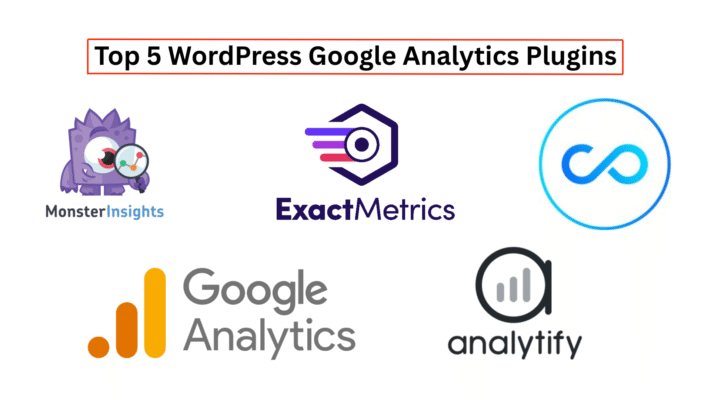
In 2025, WordPress analytics tools have evolved beyond simple tracking. Today’s top plugins combine automation, privacy compliance, and deep insight dashboards — making them indispensable for both beginner bloggers and professional marketers.
Below are the 5 best WordPress Google Analytics plugins of 2025, reviewed in detail for their features, performance, pricing, and ideal use cases.
1. MonsterInsights — The Ultimate Google Analytics Plugin for WordPress

If you’ve spent any time researching WordPress analytics, you’ve undoubtedly come across MonsterInsights. And for good reason — it’s the most popular and trusted analytics plugin on the market, powering over 3 million websites worldwide.
Overview
MonsterInsights is designed to make Google Analytics (GA4) easy, accessible, and actionable for everyone. It eliminates the need to manually insert tracking codes or configure event tracking in GA4. In fact, you can connect your WordPress site to Google Analytics in just a few clicks.
Once connected, MonsterInsights automatically tracks:
-
Page views and unique visitors
-
Top-performing posts and pages
-
Outbound and affiliate link clicks
-
Scroll depth
-
Downloads and form submissions
-
eCommerce performance (if you run WooCommerce or EDD)
All of this data is displayed directly inside your WordPress dashboard, neatly organized and visually easy to interpret.
Key Features
-
1-Click GA4 Integration: Easily connect your GA4 property without editing any code.
-
Real-Time Stats: Monitor who’s visiting your site right now, their location, and what pages they’re reading.
-
Enhanced eCommerce Tracking: Automatically detects and reports store performance, revenue, conversion rates, and top-selling products.
-
Affiliate & Ads Tracking: Perfect for bloggers using AdSense or affiliate marketing — see which links generate the most clicks and income.
-
Privacy-Friendly Mode: Supports GDPR and CCPA compliance with customizable anonymization options.
-
Custom Dashboard Reports: Offers Audience, Behavior, Publisher, and eCommerce reports with clean visuals.
Performance & Ease of Use
MonsterInsights has built its reputation on being extremely user-friendly. The plugin offers a step-by-step setup wizard that walks you through everything — from connecting your Analytics account to selecting the right tracking options.
Its UI feels like an extension of WordPress itself, meaning you never have to switch tabs or decode GA4 reports manually.
Another major advantage? It doesn’t slow down your website. MonsterInsights adds tracking through asynchronous scripts, so it won’t impact page speed — something that matters both for SEO and AdSense.
Pricing
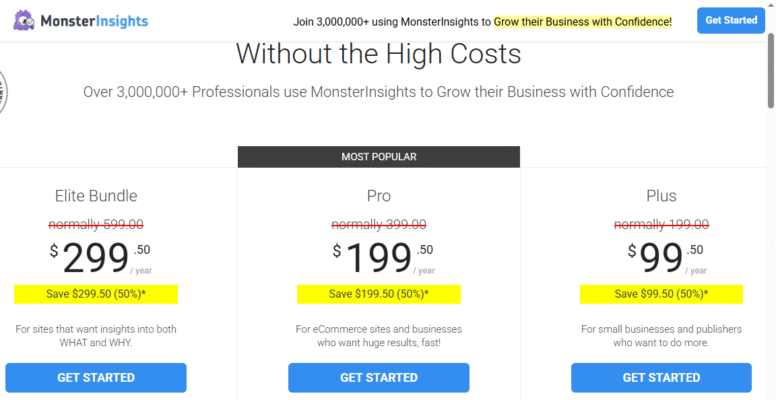
-
Free Version: Available with limited reports
-
Pro Plans: Start at $99.50/year (for 1 site) and include advanced tracking, eCommerce integration, and custom reports.
Given the time it saves and the insights it provides, most users consider the Pro version well worth the investment.
Ideal For
-
Bloggers and publishers who want plug-and-play analytics
-
eCommerce store owners looking for deep GA4 tracking
-
AdSense publishers optimizing ad placements
-
Agencies managing multiple WordPress clients
Pros & Cons
Pros:
Extremely beginner-friendly
Visual, customizable dashboard
Built-in GDPR/CCPA support
Advanced tracking options (eCommerce, affiliates, forms)
Cons:
Free version is limited
Some advanced features locked behind Pro plan
Verdict
MonsterInsights is the #1 WordPress Google Analytics plugin in 2025 for a reason — it’s fast, reliable, accurate, and simplifies GA4 for everyone.
If you want a “set it and forget it” plugin that delivers enterprise-level analytics right inside your WordPress dashboard, MonsterInsights is the gold standard.
2. ExactMetrics — The Professional-Grade Analytics Plugin
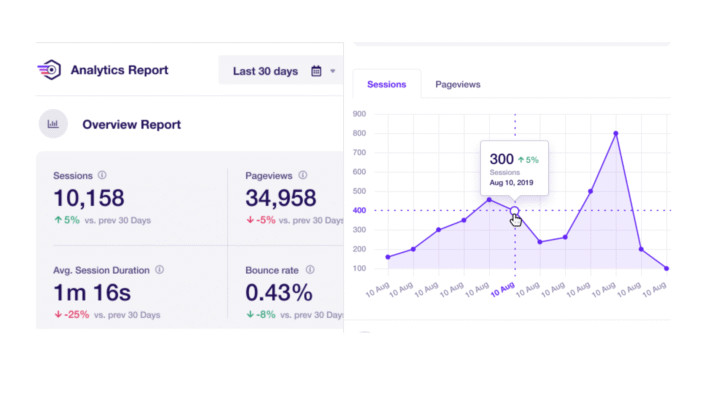
Next on our list is ExactMetrics, another powerful and premium analytics plugin that’s actually developed by the same team behind MonsterInsights. However, it’s aimed more at marketers and agencies who need deeper control over tracking and advanced reporting customization.
Overview
ExactMetrics connects your site with Google Analytics 4 seamlessly while providing a polished and detailed reporting interface. It focuses on actionable marketing data — conversion funnels, form tracking, and audience demographics — perfect for businesses and professional bloggers.
Key Features
-
GA4 + UA Compatibility: Ideal for sites still transitioning from Universal Analytics.
-
Custom Dimension Tracking: Track authors, post types, categories, and logged-in user behavior.
-
eCommerce + Form Conversion Reports: Measure user actions like form submissions or product checkouts without manual tagging.
-
Affiliate Link Tracking: Built-in click tracking for custom URLs and outbound links.
-
Real-Time Stats & Traffic Channels: Instantly see where visitors come from and what content they engage with.
-
Publisher Tools: See which authors and posts drive the most engagement.
Ease of Use
ExactMetrics includes a guided onboarding wizard similar to MonsterInsights but with more granular control. For marketers, this means you can customize which dimensions and events to track — ideal for client reporting.
It’s also integrated with Google Search Console, giving you SEO and traffic insights in one place.
Performance & Compatibility
ExactMetrics works flawlessly with most themes and caching plugins. The developers focus on maintaining minimal performance impact, using deferred scripts and optimized data fetching.
Pricing
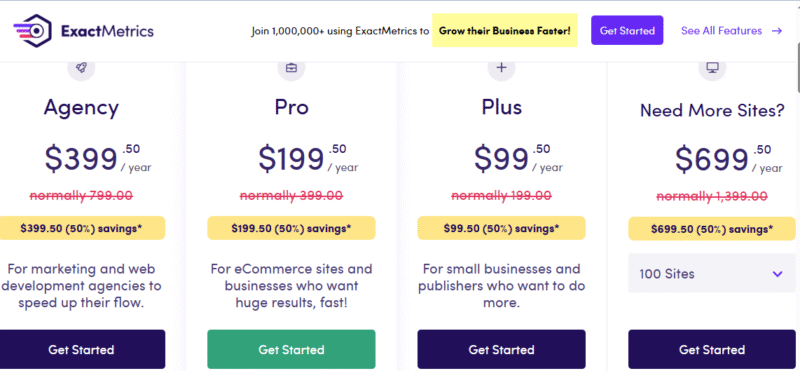
-
Free Version: Offers essential analytics
-
Pro Version: Starts from $99.50/year, offering advanced tracking, form integration, and more.
Ideal For
-
Marketing agencies and professionals
-
Sites that publish content under multiple authors
-
Businesses tracking lead conversions
-
Advanced users who prefer detailed data control
Pros & Cons
Pros:
Powerful custom dimension tracking
Ideal for SEO and marketing agencies
Supports GA4 + UA dual setup
Real-time reporting
Cons:
Interface is more technical than beginner-friendly
Advanced features need Pro plan
Verdict
ExactMetrics is a close competitor to MonsterInsights, offering a more professional analytics experience. If you’re a marketer or agency managing client websites, ExactMetrics provides power, precision, and professionalism — making it one of the best WordPress Google Analytics plugins of 2025.
3. Analytify — Analytics Made Beautiful and Simple
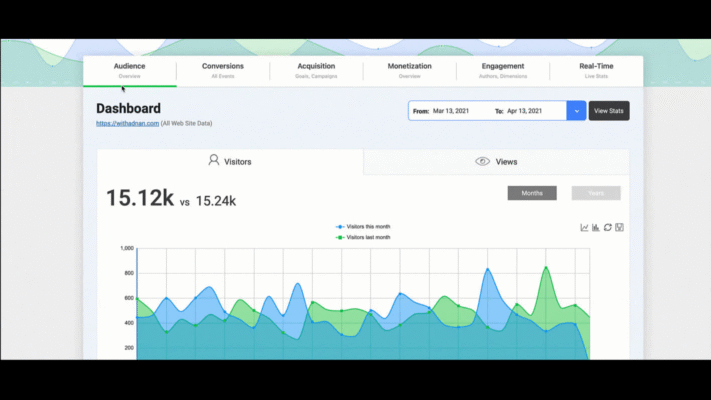
If you prefer simplicity, stunning visuals, and an intuitive dashboard — Analytify might be your ideal plugin. It’s a fan favorite among bloggers and small business owners who want powerful data without feeling overwhelmed.
Overview
Analytify turns complicated Google Analytics data into beautiful, easy-to-read reports right inside WordPress. It focuses heavily on readability, offering front-end and back-end reporting with charts and stats formatted for non-technical users.
Key Features
-
Real-Time Statistics Dashboard: See visitors, top pages, and traffic sources in real-time.
-
Social Media & Campaign Tracking: Track UTM campaigns from your marketing promotions.
-
Enhanced eCommerce Reports: Perfect for WooCommerce and Easy Digital Downloads.
-
Front-End Reporting: Allow clients or authors to view analytics for their own posts.
-
GDPR Ready: Comes with anonymization and consent compatibility.
User Experience
Analytify stands out for its design-focused dashboard. It’s clean, colorful, and beginner-friendly. Even if you’ve never used Google Analytics before, you can instantly understand your traffic trends, session durations, and top referrers.
Another unique feature: per-post analytics. You can open any WordPress post and see its individual stats right below the content editor. This is incredibly helpful for bloggers and editors managing large content libraries.
Pricing
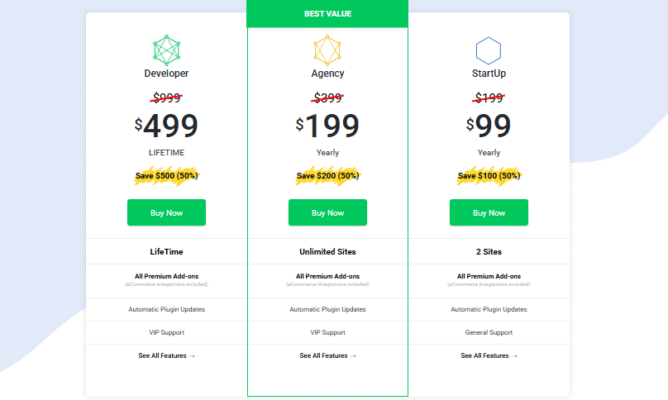
-
Free Version: Includes basic reporting
-
Pro Version: Starts at $59/year, with advanced reports and campaign tracking
Ideal For
-
Bloggers, influencers, and small business owners
-
Website owners who want a clean, visual dashboard
-
Editors tracking performance per post or author
Pros & Cons
Pros:
Beautiful, visual interface
Affordable pricing
Great for beginners
Per-post analytics and front-end access
Cons:
Limited customization for advanced marketers
Some reports require Pro version
Verdict
Analytify shines in accessibility and aesthetics. If you want analytics that’s easy on the eyes, quick to understand, and affordable — it’s a top choice in 2025.
4. GA Google Analytics — Lightweight and Developer-Friendly
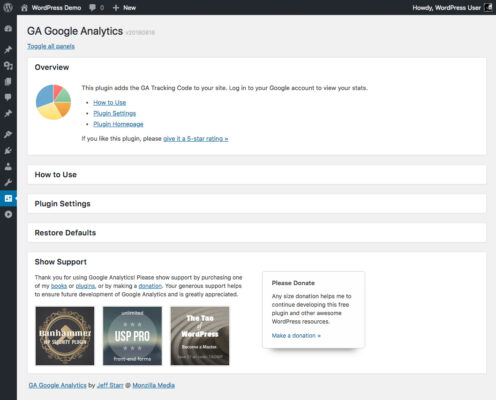
Not everyone wants fancy dashboards or visual reports. Some developers and tech-savvy users prefer simplicity and speed — and that’s where GA Google Analytics excels.
Overview
GA Google Analytics is one of the lightest and fastest plugins available. Instead of creating dashboards, it focuses on one job: adding the GA tracking code to your WordPress site the right way.
Key Features
-
Add GA4 or UA Tracking ID Easily
-
Minimal Code Impact: Adds tracking without slowing your site.
-
Cookie Consent Compatibility
-
Custom Code Support: Add your own JavaScript snippets.
-
Disable Tracking for Logged-In Users
Performance
This plugin’s footprint is almost invisible. It doesn’t load extra scripts, styles, or admin pages. It’s perfect for sites obsessed with speed optimization, such as developers, SEOs, and minimalist bloggers.
Pricing
-
Free Version: Offers all essentials
-
Pro Version: $20/year with extra features (like exclude tracking roles and custom code placement).
Ideal For
-
Developers and advanced WordPress users
-
Performance-focused websites
-
Those who prefer handling analytics via Google’s own interface
Pros & Cons
Pros:
Ultra-fast and lightweight
Simple configuration
Privacy-friendly
Ideal for technical users
Cons:
No visual reports inside WordPress
Not suited for beginners
Verdict
If you want pure performance and minimalism, GA Google Analytics is unbeatable. It’s the most lightweight way to connect GA4 without any unnecessary bloat.
5. Conversios — The eCommerce Analytics Powerhouse
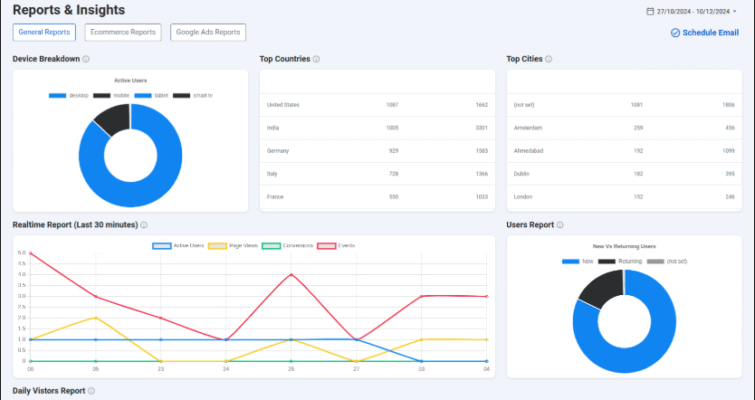
When it comes to WooCommerce or Shopify analytics, no plugin does it better than Conversios. It’s designed specifically for store owners who need deep insights into sales funnels, conversions, and marketing attribution.
Overview
Conversios integrates Google Analytics 4, Google Ads, and Google Tag Manager automatically with your WordPress store. It sets up advanced tracking events for you, including:
-
Product impressions
-
Add to cart
-
Checkout progress
-
Purchases and refunds
You also get Google Ads conversion tracking out of the box.
Key Features
-
One-Click GA4 + GTM Integration
-
Google Ads + Remarketing Support
-
Product Performance Reports
-
Enhanced eCommerce Data Layer
-
Multi-Channel Attribution
Performance
Conversios may add slightly more scripts than lightweight plugins, but it’s optimized for modern WooCommerce stores. It ensures accurate tracking across all shopping stages — from product view to final sale.
Pricing
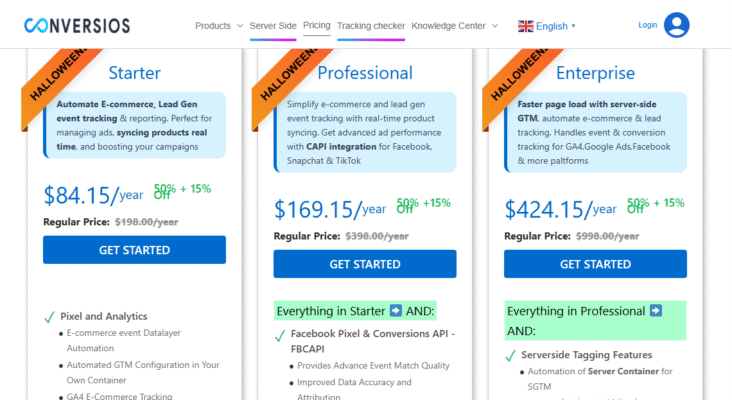
-
Free Version: Core analytics and GA4 setup
-
Pro Version: Starts at $99/year, adds Google Ads integration, dynamic remarketing, and multi-store support.
Ideal For
-
WooCommerce store owners
-
Marketers running paid campaigns
-
Businesses using Google Ads + Analytics together
Pros & Cons
Pros:
Complete GA4 + Ads integration
Perfect for online stores
Automates advanced tracking
Supports remarketing and conversions
Cons:
Not ideal for non-eCommerce blogs
Slightly heavier than minimalist plugins
Verdict
Conversios is the go-to plugin for serious eCommerce tracking. If you sell products online and need clean, automated integration between WordPress, Analytics, and Ads — Conversios delivers unmatched precision and automation.
Bonus Plugin: Site Kit by Google (Official & Free)
No list is complete without mentioning Site Kit by Google — the official analytics plugin from Google itself.
While it’s not as feature-rich as MonsterInsights or ExactMetrics, it’s 100% free, lightweight, and directly supported by Google.
You can view:
-
Google Analytics data
-
Google Search Console stats
-
AdSense revenue
-
PageSpeed Insights — all in one place.
It’s a great starting point for beginners who want an all-in-one integration without premium costs.
Plugin Comparison Table: Choosing the Right WordPress Google Analytics Plugin in 2025
By now, you’ve seen that each analytics plugin offers unique advantages — some prioritize simplicity, others focus on eCommerce, and a few cater to developers who prefer lean code.
So, before you decide which one to install, let’s compare them side by side.
Comparison of the Top 5 WordPress Google Analytics Plugins in 2025
| Feature / Plugin | MonsterInsights | ExactMetrics | Analytify | GA Google Analytics | Conversios |
|---|---|---|---|---|---|
| Ease of Setup | ⭐⭐⭐⭐⭐ (1-click wizard) | ⭐⭐⭐⭐ | ⭐⭐⭐⭐ | ⭐⭐⭐ | ⭐⭐⭐⭐ |
| GA4 Compatibility | Full integration | Full integration | Full integration | Basic support | GA4 + GTM setup |
| eCommerce Tracking | Yes (auto setup) | Yes | Yes | No | Advanced (Google Ads + GTM) |
| Dashboard Reports | Detailed, visual | Advanced, customizable | Beautiful charts | None | Store analytics |
| Affiliate & Link Tracking | Built-in | Built-in | Limited | Manual | Yes |
| GDPR/Privacy Tools | Yes | Yes | Yes | Yes | Yes |
| Performance Impact | Very low | Low | Moderate | Minimal | Moderate |
| Ideal For | Bloggers, marketers, stores | Agencies, professionals | Bloggers, small biz | Developers | WooCommerce sellers |
| Free Version | Yes (basic) | Yes | Yes | Yes | Yes |
| Starting Price (Pro) | 💲$99.50/year | 💲$99.50/year | 💲$59/year | 💲$20/year | 💲$99/year |
| Overall Rating (2025) | ⭐⭐⭐⭐⭐ | ⭐⭐⭐⭐½ | ⭐⭐⭐⭐ | ⭐⭐⭐½ | ⭐⭐⭐⭐½ |
Analysis: Which One Should You Choose?
-
Choose MonsterInsights if you want the most user-friendly, all-in-one analytics solution.
-
Choose ExactMetrics if you’re a marketer or agency who needs advanced segmentation and custom reporting.
-
Choose Analytify if you value clean visuals and easy-to-understand charts.
-
Choose GA Google Analytics if you’re a developer or minimalist who only wants tracking code integration.
-
Choose Conversios if you run a WooCommerce or eCommerce store and need GA4 + Ads + GTM integration.
In short:
For most users in 2025, MonsterInsights remains the best balance between power, simplicity, and precision.
Step-by-Step Guide: Setting Up MonsterInsights (The Smart Way)
Now that you’ve chosen your plugin, let’s walk through how to install, connect, and configure MonsterInsights with Google Analytics 4.
This process takes less than 10 minutes — and once set up, you’ll get real-time data right inside your WordPress dashboard.
Step 1: Install and Activate MonsterInsights
-
Log in to your WordPress dashboard.
-
Go to Plugins → Add New.
-
In the search bar, type “MonsterInsights.”
-
Click Install Now, then Activate.
Once activated, you’ll see a new menu item: “Insights” on your WordPress sidebar.
Step 2: Launch the Setup Wizard
When you click on Insights → Settings, you’ll be greeted with a setup wizard.
This makes the process almost effortless — no need to paste tracking codes manually.
-
Click Launch the Setup Wizard.
-
Choose your website category:
-
Business website
-
Blog
-
Online store
-
-
Click Connect MonsterInsights.
You’ll now be redirected to a Google authentication page.
Step 3: Connect to Your Google Analytics Account
Sign in with the Google account linked to your GA4 property.
MonsterInsights will automatically detect your Analytics setup and ask you to select your property.
Select your GA4 property (for example, yourdomain.com) and click Complete Connection.
✅ MonsterInsights now automatically inserts the tracking code into your site — no coding needed.
Step 4: Configure Tracking Settings
After connecting, you’ll be prompted to adjust tracking preferences.
Here are the recommended settings for SEO and AdSense optimization:
-
Enable File Download Tracking: Tracks PDFs, ZIPs, and media downloads.
-
Enable Affiliate Link Tracking: Add your affiliate URL paths (e.g.,
/go/or/ref/). -
Enable Enhanced Link Attribution: Helps track multiple links on the same page.
-
Enable Scroll Tracking: Measures user engagement depth — perfect for optimizing ad placement.
-
Anonymize IPs: Ensures GDPR compliance.
Click Save and Continue after adjusting the settings.
Step 5: Set Up eCommerce Tracking (Optional but Powerful)
If you’re using WooCommerce, Easy Digital Downloads, or MemberPress, enable eCommerce tracking in just one click.
-
Go to Insights → Addons → eCommerce.
-
Install and activate the eCommerce Addon.
-
MonsterInsights automatically starts tracking product impressions, add-to-cart events, and transactions.
No custom coding, no Tag Manager headaches — it’s all automated.
Step 6: Verify Your Setup
To make sure everything’s working:
-
Go to Insights → Reports → Overview.
-
Wait 24 hours after setup for the first data to populate.
-
You’ll start seeing metrics like:
-
Sessions
-
Pageviews
-
Top pages
-
Top referrers
-
Real-time visitors
-
If you see data flowing in, congratulations — your setup is complete.
Step 7: Customize Reports and Dashboards
MonsterInsights lets you view data from multiple angles.
Here are some essential report types you should explore:
-
Overview Report: Quick snapshot of site performance.
-
Publishers Report: Best-performing content and referral traffic.
-
Search Console Report: Integrated data from Google Search Console.
-
eCommerce Report: Revenue, conversion rate, and product performance.
-
Behavior Report: Average session duration and engagement metrics.
You can also export reports as PDFs — ideal for clients or record-keeping.
Common Mistakes to Avoid
-
Adding multiple GA tracking codes
-
Forgetting to exclude admin traffic
-
Ignoring eCommerce data streams
-
Using outdated Universal Analytics
-
Not validating consent for EU users
Frequently Asked Questions (FAQs)
Q1. Can I use multiple Analytics plugins together?
No. This can cause duplicate tracking and incorrect data.
Q2. What is the difference between GA4 and Universal Analytics?
GA4 uses event-based tracking, which gives more flexibility and insights.
Q3. Is MonsterInsights worth it?
Yes — for most WordPress users, it’s the easiest and most reliable plugin.
Q4. Will Analytics plugins slow down my website?
Good ones won’t. Avoid using more than one plugin at a time.
Q5. Do I still need Tag Manager?
Only if you want advanced event tracking or multi-domain setups.
Which Plugin Should You Choose in 2025?
If you’ve read this far, you already know that one size doesn’t fit all. Each plugin has its strengths.
-
For beginners and bloggers: MonsterInsights
-
For professionals: ExactMetrics
-
For content marketers: Analytify
-
For developers: GA Google Analytics
-
For eCommerce: Conversios
But whichever you choose, the key is to use your data smartly. Google Analytics tells you what’s working — but it’s your strategy that decides how far you’ll go.
So, install your favorite plugin, connect GA4, and start tracking what truly matters.
2025 is all about data-driven growth — and with the right WordPress Google Analytics plugin, your success is just a click away.

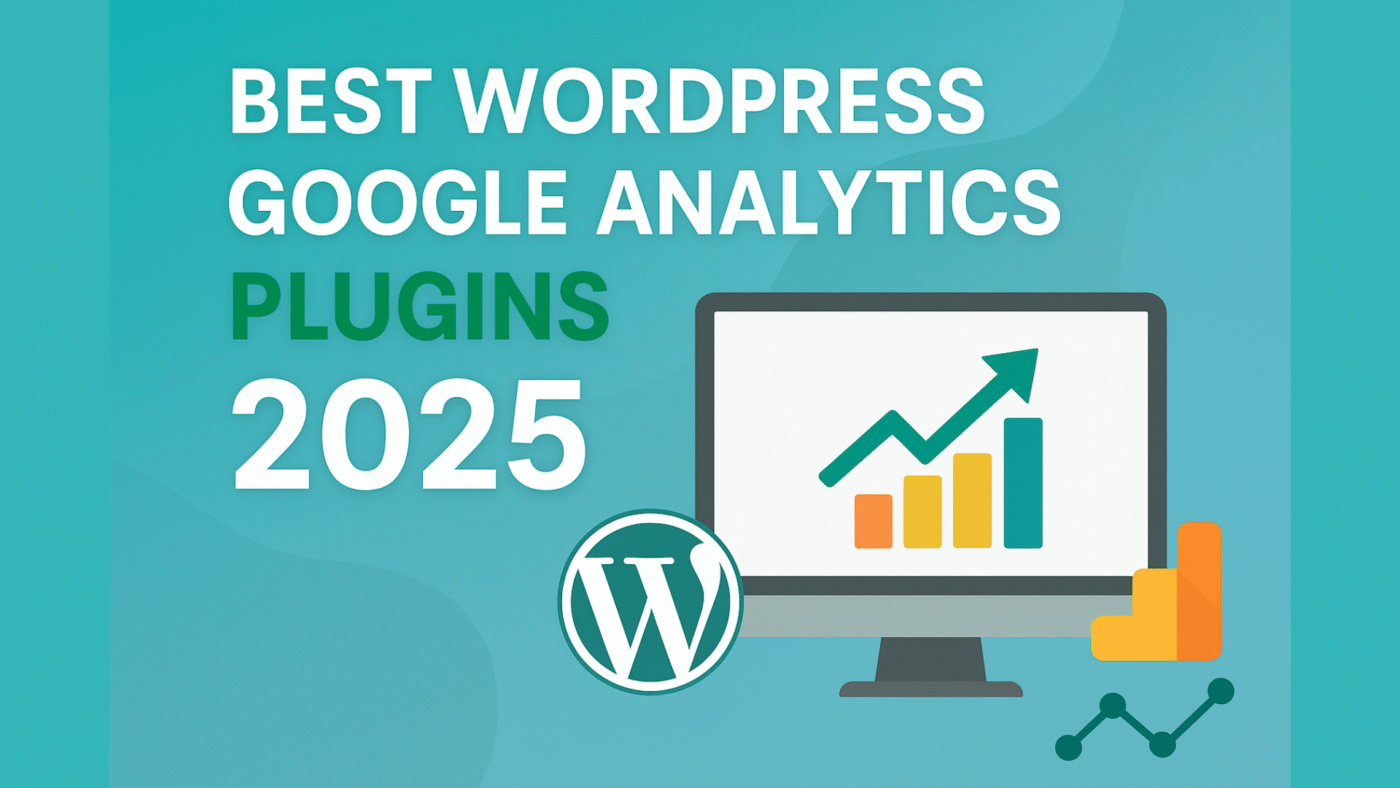
Your point of view caught my eye and was very interesting. Thanks. I have a question for you.