Fireflies AI Review 2025 remote-first work culture, efficient and accurate communication is more essential than ever. Whether you’re a freelancer, business owner, team lead, or content creator, managing meetings and extracting valuable insights can feel overwhelming. That’s where Fireflies AI steps in—a smart, automated note-taking tool that’s changing the way professionals document and act on meetings.
In this in-depth Fireflies AI Review 2025, we’ll walk you through how this tool works, its standout features, practical use cases, pricing, alternatives, pros and cons, and a detailed guide to setting it up. Our aim? To help you decide if Fireflies AI is the right productivity booster for your digital life.
What is Fireflies AI?
Fireflies AI is an AI-powered note-taking assistant designed to automatically record, transcribe, and summarize your meetings. It works across popular platforms like Zoom, Google Meet, Microsoft Teams, and Webex. By joining your calls or transcribing uploaded recordings, Fireflies delivers clean transcripts, summaries, and action items—all powered by AI.
Fireflies helps:
- Freelancers save time and track client feedback
- Teams maintain transparency and accountability
- Content creators convert conversations into blogs or scripts
- Coaches and consultants build trust with clients through detailed records
Who Should Use Fireflies AI?
Fireflies isn’t just for large enterprises. It’s built for professionals across different industries:
- Freelancers & Solopreneurs: Record client calls and avoid missing key deliverables.
- Agencies & Startups: Keep meetings actionable and documented for future reference.
- Sales Teams: Automatically log CRM notes and client insights.
- Educators & Trainers: Transcribe live lectures, webinars, and virtual classrooms.
- Podcasters: Turn interviews into written content with ease.
If your work involves talking to people and acting on what’s discussed—Fireflies AI can be a game-changer.
Key Features of Fireflies AI
AI-Powered Transcription
Fireflies joins your meetings automatically and records audio. It then transcribes the conversation into a clear, timestamped transcript with speaker labels. You can also manually upload recordings for transcription.
AI Summarization
The tool summarizes key points Fireflies AI Review 2025, decisions, and action items from each meeting. These summaries can be customized depending on your role—whether you’re in HR, Sales, or Marketing.
Ask Fred: AI Assistant
Fireflies comes with “Fred,” an AI chat tool that lets you ask questions like:
- What are the key takeaways from this meeting?
- Summarize Sarah’s inputs on design.
Fred pulls answers from the transcript, saving you time.
Advanced Search & Filters
Use smart search tools to jump to the exact point in a conversation by typing a keyword. You can filter by speaker, sentiment, or topic.
Integrations
Fireflies supports integrations with:
- Zoom, Google Meet, Microsoft Teams
- Descript, Otter.ai, Avoma
- HubSpot, Salesforce, Asana

It also connects with Google Calendar and Outlook, enabling auto-joining based on your schedule.
Multi-Language Support
The tool supports multiple languages and accents, although English remains the most reliable.
Personalized Bot Identity
Rename the Fireflies bot to make it feel more like a member of your team. For example, change it to “Priya’s Assistant” for a more professional feel during meetings.
Benefits of Fireflies AI in 2025
- Increased Productivity: Focus on the conversation while Fireflies handles the note-taking.
- Improved Clarity: Eliminate misunderstandings with detailed records.
- Easy Reference: Use summaries and keyword search to revisit past discussions.
- Better Collaboration: Share transcripts and summaries across your team or with clients.
- Content Repurposing: Turn interviews and calls into blogs, case studies, or emails.
Real-World Use Cases
Freelancers & Writers
Use Fireflies to record client briefings, summarize requirements, and even convert interviews into content pieces.
Sales & Marketing Teams
Track call notes, identify objections, and push key details into your CRM system automatically.
Educators & Coaches
Document every class, session, or feedback round. Use transcripts to create lesson plans or content summaries.
Remote Teams
Sync up across time zones. Team members can read meeting summaries instead of attending every call.
Pricing Plans 2025 Fireflies AI Evaluation
Fireflies offers flexible pricing depending on your needs:
- Free Plan: 800 mins/month of transcription. No summaries or advanced features.
- Pro Plan ($10/month): Unlimited transcription, meeting summaries, Ask Fred, and integrations.
- Business Plan ($19-$39/month): Team access, admin controls, premium integrations.
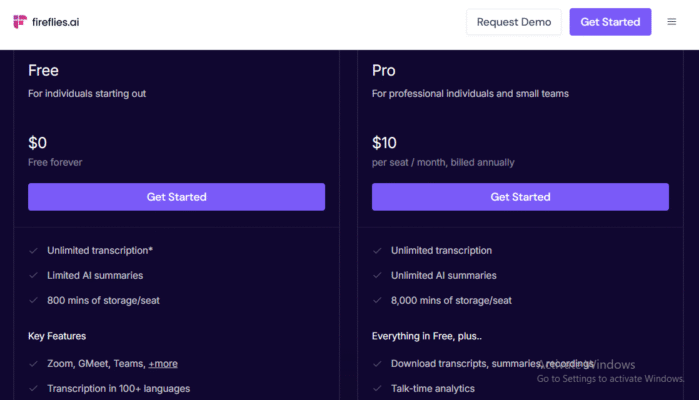
Custom branding (like renaming your bot) is available as an add-on for $5/month.
How to Set Up 2025 Fireflies AI Evaluation: Step-by-Step
- Visit Fireflies.ai and sign up with your email or Google account.
- Connect your calendar (Google/Outlook) for automatic meeting detection.
- Enable integrations (Zoom, Google Meet, Teams, Slack, Trello, etc.).
- Customize your preferences: Decide whether the bot auto-joins or waits for invites.
- Run a test meeting to see real-time transcription.
- Check your dashboard after the meeting to find transcript, summary, and action items.
- Use Ask Fred to interact with transcripts or extract details.
Fireflies AI vs. Other Tools
1. Otter.ai: Real-Time Captions & Transcription Tool for Education and Collaboration

🔍 What is Otter.ai?
Otter.ai is an AI-powered transcription tool that provides real-time captions and automatic transcriptions. It is designed for professionals, educators, and students who need accurate transcription of meetings, lectures, webinars, or online classes without any manual effort.
Its main strength lies in live educational sessions, where it converts live lectures into text instantly, making it a perfect tool for both teachers and students who want to keep track of the lesson effectively.
🎙️ Real-Time Captions and Transcriptions
One of Otter.ai’s standout features is its ability to provide real-time captions. This means as the speaker talks, their words appear on screen almost immediately, creating a seamless experience.
-
Helpful for hearing-impaired students who can follow along without difficulty.
-
Increases focus by eliminating the need for manual note-taking.
-
Assists non-native speakers by giving them easy access to the spoken content in text form.
🤝 Collaborative Editing and Notes
Otter.ai doesn’t just transcribe audio; it also allows for real-time collaborative editing. This means multiple users can work on the same transcript simultaneously.
-
Team members can edit or add notes to the transcript as the meeting or lecture progresses.
-
Users can add highlights, comments, and action items directly in the transcript.
-
This makes group collaboration much easier for students, educators, or business teams.
🎓 Why Otter.ai is Ideal for Live Educational Sessions
In the era of online education, Otter.ai is a game-changing tool for live lectures. Here’s why:
-
Lecture transcription: Professors can instantly share accurate transcriptions of their lectures with students.
-
Review and revision: Students can easily go back and review the transcript after class to reinforce learning.
-
Accessibility: Non-native English speakers find it easier to follow the lesson with accurate transcripts.
🛠️ Additional Features of Fireflies AI Review 2025
-
Mobile app support (iOS and Android)
-
Integrations with Zoom, Google Meet, and MS Teams
-
Audio file import/export support
-
Speaker identification feature
-
Custom vocabulary for specific terms
2. Descript: The Ultimate Tool for Transcription, Audio & Video Editing, and Content Creation

🔍 What is Descript? Fireflies AI Review 2025
If you’re a podcaster, YouTuber, or anyone involved in creating audio or video content, Descript is a game-changing tool that combines transcription, audio/video editing, and cutting-edge features like voice cloning and overdub. It simplifies your content creation process by allowing you to edit your audio and video like a text document, making it a must-have for any creator looking to work smarter, not harder.
Whether you’re producing a podcast episode, a YouTube video, or any other type of content, Descript has everything you need to transcribe your audio, edit it seamlessly, and enhance your recordings with features that will save you time and effort.
🎧 Transcription + Audio/Video Editing in One Tool
One of the standout features of Descript is its ability to handle transcription and audio/video editing in one platform. Here’s how it works:
-
Transcription Made Easy: Descript uses AI to transcribe your audio and video files into text with impressive accuracy. This allows you to work with your content in text form instead of relying on complicated audio editing software.
-
Edit Audio & Video via Text: Once your audio or video is transcribed, you can directly edit it by modifying the text. Want to remove a section? Just delete the corresponding text, and the audio/video will be edited automatically.
-
Time-saving Editing: For YouTubers and podcasters, this is a major time-saver. No more jumping back and forth between an audio editor and video editor. Everything is integrated in one platform, making it super easy to get your content ready for publishing.
🎬 Perfect for Podcasters and YouTubers
Descript is designed with creators in mind, making it an ideal choice for podcasters and YouTubers looking to simplify their content creation and editing processes.
-
For Podcasters: Editing podcasts can often be tedious, especially when you need to remove filler words or tighten up the flow of conversation. Descript allows you to quickly edit your podcast by simply editing the transcript. You can remove pauses, umms, and ahhs without needing to re-record.
-
For YouTubers: Whether you’re editing long-form videos or short clips, Descript allows you to trim your videos easily by adjusting the transcript. You can even remove parts of the video by editing the corresponding text in the transcript. The best part? You don’t need advanced technical skills to do it.
-
Collaborative Features: Both podcasters and YouTubers can take advantage of Descript’s collaboration tools to work with team members. You can leave comments, make edits, and keep track of changes in real time.
🧠 Voice Cloning and Overdub Features
Descript takes content creation to the next level with its voice cloning and overdub features. These cutting-edge capabilities are a game-changer for creators who want to save time and enhance their content.
-
Voice Cloning: With Descript’s voice cloning feature, you can create a digital version of your voice after recording just a few minutes of speech. This means you can generate new audio in your voice, even when you’re not available to record.
-
Overdub: Imagine you made a mistake in your script or need to add a few lines to your audio or video. With the Overdub feature, you can simply type out the text you want to add, and Descript will generate the new audio in your voice, without requiring you to re-record. It’s like magic!
-
Perfect for Editing: These features are especially useful when you need to make quick changes to your podcast or video content without having to spend hours re-recording. Overdub makes it feel like you’re still in control, even when you’re editing your own voice.
🛠️ Additional Features of Descript Fireflies AI Review 2025
Apart from the core transcription and editing features, Descript offers several other tools that can improve your content creation process:
-
Screen Recording: Record your screen along with your voice. This feature is perfect for creating tutorials, presentations, or any content where you need to showcase something on your screen.
-
Filler Word Removal: Automatically remove those annoying filler words like “um”, “uh”, and “you know” from your audio to make your podcast or video sound more professional.
-
Multi-Track Editing: If you’re working with multiple speakers, Descript allows you to edit multiple tracks simultaneously, making it easier to work with interviews or collaborative podcasts.
-
Collaborative Editing: Share your project with others to collaborate in real time. Team members can leave comments, make changes, and contribute to the editing process without any hassle.
3. Avoma: Revolutionizing Sales and Customer Success Meetings
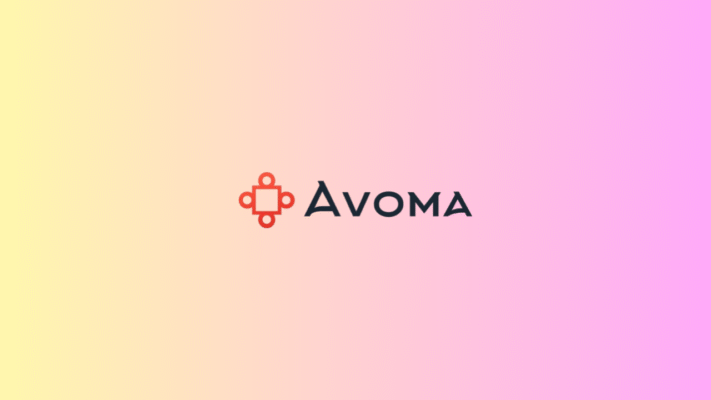
In today’s fast-paced business world, effective communication is the backbone of successful sales and customer relationships.
This is where Avoma steps in — an intelligent meeting assistant specially designed for sales and customer success teams.
Whether you’re preparing for a crucial sales call or summarizing a client meeting, Avoma streamlines the entire process with its powerful features.
What is Avoma?
Avoma is an advanced AI meeting assistant platform that helps teams manage their meetings more effectively.
It not only records and transcribes conversations but also automates pre-call planning and post-call summarization.
Avoma ensures that sales and customer success teams can focus on what truly matters — building stronger relationships and closing more deals — while it takes care of the tedious note-taking and CRM updates.
Key Features of Avoma
1. Tailored for Sales and Customer Success Teams
Unlike generic meeting assistants, Avoma is purpose-built for sales and customer-facing teams.
It understands the unique needs of these roles, offering customized workflows that help drive better outcomes.
-
Sales teams can track customer pain points, objections, and buying signals.
-
Customer success teams can ensure smoother onboarding and better client retention through detailed meeting insights.
2. Pre-Call Agenda Preparation
Success starts before the meeting even begins.
Avoma allows you to create structured pre-call agendas so you can walk into every meeting fully prepared.
-
Set clear objectives for the meeting.
-
Assign action items beforehand.
-
Ensure all team members are aligned on the meeting goals.
This feature saves time, reduces confusion, and makes meetings far more productive.
3. Post-Call Summaries
After every call, Avoma automatically generates a smart summary that highlights important discussion points, action items, follow-ups, and next steps.
-
No more manually writing notes after meetings.
-
Easy-to-read summaries make handovers and follow-ups seamless.
-
Helps maintain a clear record of client interactions for future reference.
4. Deep CRM Integration
One of Avoma’s strongest features is its seamless CRM integration.
It automatically syncs your meeting notes, call summaries, and action items into popular CRM platforms like Salesforce, HubSpot, Zoho CRM, and more.
-
Reduces manual data entry.
-
Keeps CRM data up-to-date and accurate.
-
Provides a 360° view of customer interactions for better relationship management.
Limitations to Consider
- Customization options (like bot name) are paid add-ons.
- Summary quality varies depending on the audio clarity.
- The interface can feel slightly complex for first-time users.
- No real-time transcription on the free version.
Despite these minor setbacks, Fireflies still delivers outstanding value for most professionals.
Final Verdict: Is Fireflies AI Worth It?
Absolutely. If you’re overwhelmed by the need to record, document, and revisit meetings, Fireflies AI is worth every penny. It reduces manual work, improves memory recall, and helps you deliver better results.
Whether you’re freelancing, managing a remote team, or growing a startup, this tool can give you the clarity and confidence you need after every meeting.
Try it once, and you’ll never want to take manual notes again.


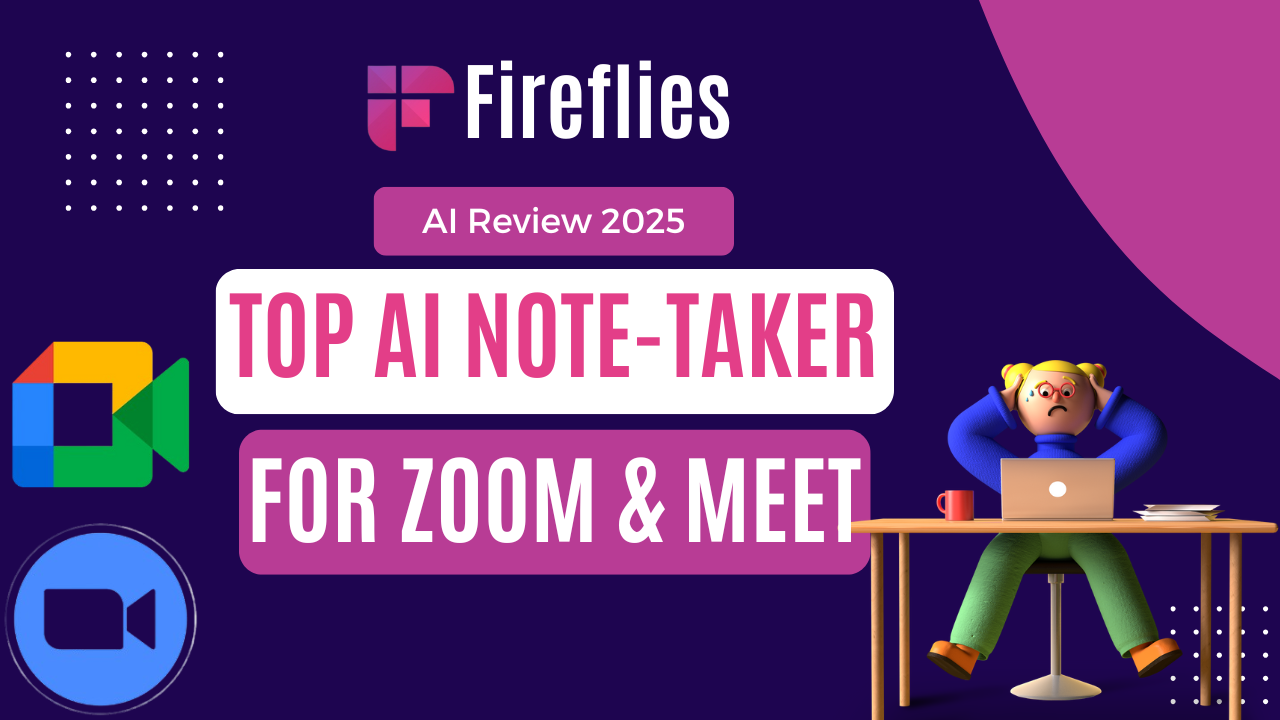
Wow, this is exactly what I needed! I’m always in back-to-back Zoom meetings and trying to take notes at the same time. Fireflies AI sounds like a game-changer! The ability to automatically transcribe meetings will definitely save me time and improve my productivity. Looking forward to giving it a try!
Fireflies AI seems like an incredible tool for remote teams. Being able to capture meeting notes and transcriptions instantly will be such a relief. I love that it integrates with Zoom and Google Meet, two platforms we use daily. Can’t wait to see how it improves our workflow!